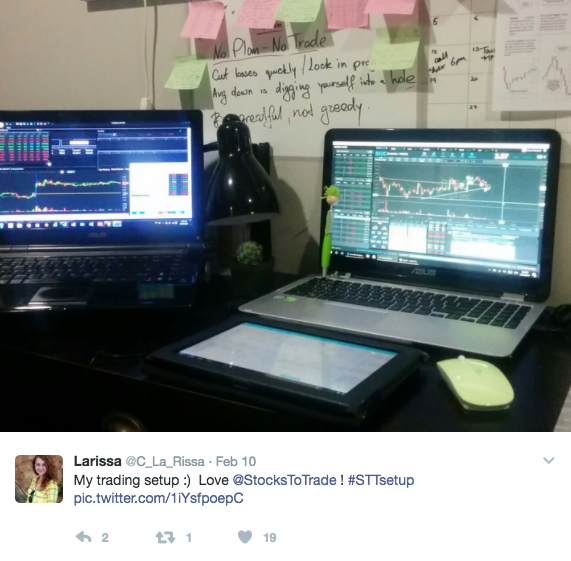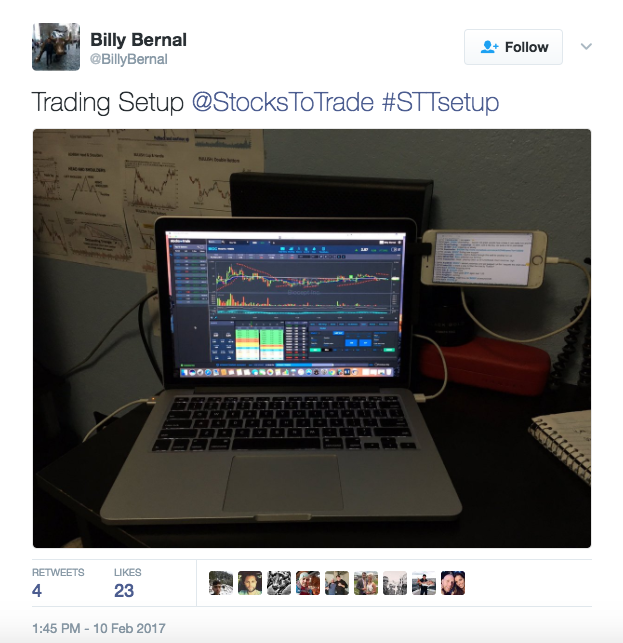Table of Contents
We asked to see your STT setups that you use to be the most efficient in the Stock Market.
When it comes to success in the Stock Market, there are multiple factors that come into play. Having the right tools in your “trader toolbox” is vital if you want to make well-thought out trades.
StocksToTrade is a platform that’s here to make your life easier, but how do you use it?
Do you use one monitor?
Two?
A laptop?
Every trader is different. Let’s take a look at some of the STT setups you guys use.
Multiple Monitors
When monitoring the Stock Market, there can be a lot to pay attention to. Having multiple monitors is beneficial for those multi-tasking traders! If you’re looking to create a multi-monitor setup of your own, this is how to do it.
Let’s see what some STT traders are working with:
STT user Joel Bijlmer chooses to use four screens while trading. For some traders, multiple screens can be too much to focus on and they drown in the stress. But for others, this has the opposite affect. Let’s see why this trader, Joel chooses this particular setup.
Download a PDF version of this post as PDF.
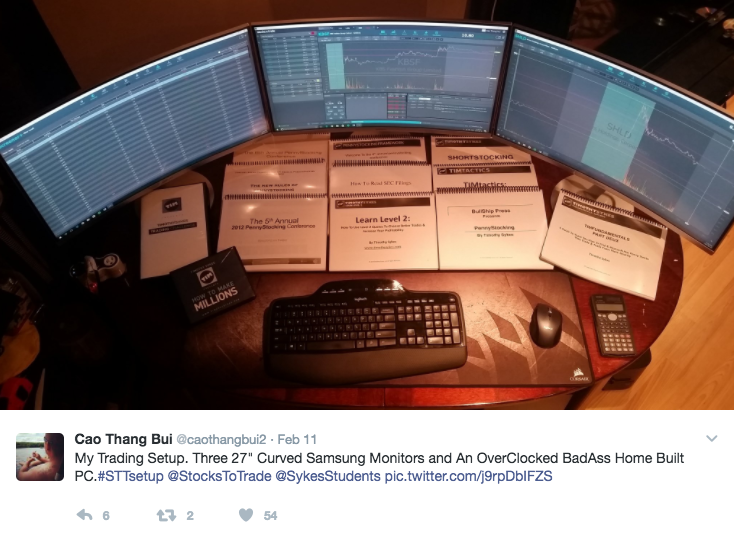 Cao decided to use multiple screens two months after he began trading. At first, he was using only his laptop to trade, but after experiencing the limitation of toggling between screeners, stocks he was watching, and his broker, he made the switch to become more efficient.
Cao decided to use multiple screens two months after he began trading. At first, he was using only his laptop to trade, but after experiencing the limitation of toggling between screeners, stocks he was watching, and his broker, he made the switch to become more efficient. STT user, Larissa has a great STT setup and from the looks of it, she has some solid trader words of wisdom written behind her setup. Larissa uses her tablet for her reading log, she runs STT on one laptop, the other for her brokerage platform and profit.ly chat (also key for any “trader toolbox”).
Larissa used to trade 3-5 stocks at a time while jumping from one chart/screen to another resulting in a stressful experience.
“Now I only trade one stock at a time, but I like to have charts with different time frames open,” says Larissa, “it actually makes me less stressed as everything I need is right in front of my eyes.“
One Laptop To Rule Them All
For some traders, simplicity is key. For other traders it can be easier to see all of the market right in front of them, all at one time, but for others it can be easier to focus on one thing at time. The Stock Market is already overwhelming- why make it worse?
These traders choose to put the majority of their focus on one laptop.
The trader below, Richard, shows us what true dedication looks like. He shared his setup with us while he was traveling! We all know how slow airline wifi can be- so kudos to Richard for making the best of it!
Richard shared some insight on why he sticks to one laptop:
“One of the reasons I started learning about trading and from Tim was the freedom that it can bring. I just like using one laptop for now, maybe down the road I’ll get a dual monitor setup, but I’m just always on the go.”
Richard mentioned how great it was to see the potential trading brings by being able to do so from anywhere in the world if the wifi allows.
Put Your Setup to Work
So now you’ve seen some of the amazing STT setups from our subscribers and how they affect your trading. No matter what sort of setup you prefer, make sure you’re comfortable with it. The purpose of a setup is to make you feel more efficient from market open to market close.
If you’re new to trading and have no clue where to begin, this is how you can create a setup perfect for you. We’ve also got a ‘Top Trading Monitor Setup” post!
To see other STT setups, head over to our testimonial page!
Happy Trading!