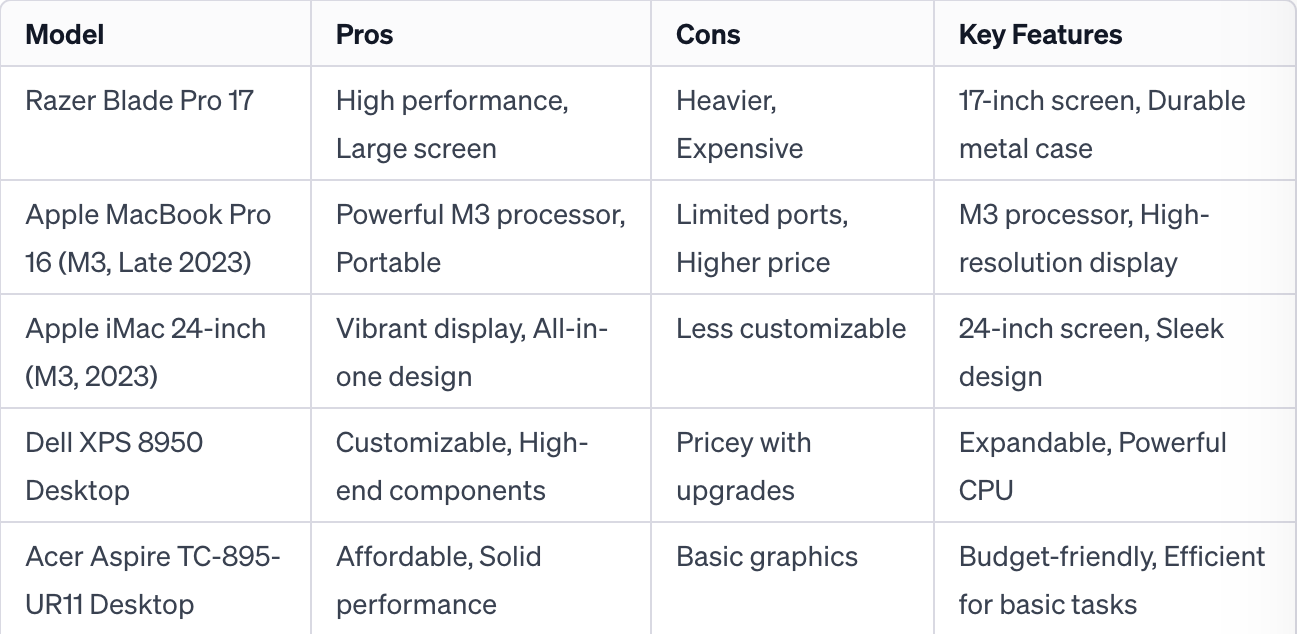In the dynamic world of day trading, where milliseconds can mean the difference between profit and loss, the importance of a reliable trading computer cannot be overstated. As you may know, I’m a tech geek — in my experience trading stocks, futures, and options, a robust trading setup is crucial. It’s not just about having powerful hardware; it’s about having a system that’s optimized for the unique demands of trading. This guide aims to help you understand what makes a great trading computer and introduce you to some of the best options on the market.
Read this article because it delves into the critical elements of selecting the best computers for trading, ensuring you have the technology to keep up with the fast-paced trading environment.
I’ll answer the following questions:
- What are the 5 best computers for trading?
- Desktop vs. laptop: Which is better for trading?
- What should you look for in a trading computer?
- How do processing power and memory affect trading performance?
- What are the benefits of SSD over HDD for traders?
- How important is the graphics processing unit in a trading setup?
- What are the key considerations for monitor setup in trading?
- How can you optimize your operating system for trading?
Let’s get to the content!
Table of Contents
- 1 What Is the Best Computer for Trading?
- 2 The Best 5 Trader PCs on the Market
- 3 What to Look for in a Trading Computer
- 4 How to Set Up Your Day Trading Computer
- 4.1 Selecting the Right Components
- 4.2 Configuring Multiple Monitors
- 4.3 Optimizing Your Operating System
- 4.4 Installing Trading Software and Tools
- 4.5 Ensuring Reliable Internet Connection
- 4.6 Backup and Security Measures
- 4.7 Ergonomic Considerations for Your Trading Desk
- 4.8 Final System Checks and Testing
- 5 Key Takeaways
- 6 Computers for Trading FAQs
- 6.1 How Many Computer Screens Do I Need for Trading?
- 6.2 Can I Use My Studying Computer for Trading?
- 6.3 Can I Use a Gaming Computer for Day Trading?
- 6.4 How Do Workstations and Accessories Enhance Forex and Options Trading?
- 6.5 What Role Do Users and Customers Play in Shaping Assistance Services?
- 6.6 How Do Businesses Tailor Product Packages and Deals for Long-Term Value?
What Is the Best Computer for Trading?
Selecting the best computer for trading is a critical decision for any day trader. The right machine can significantly impact your ability to analyze trends, manage risks, and execute trades efficiently. From my extensive experience in trading, including stock, forex, and crypto markets, I understand that a trading computer must be fast, reliable, and capable of handling multiple tasks simultaneously. Whether you’re a beginner or a seasoned investor, the computer you choose should match your trading style and the specific requirements of the markets you’re trading in.
Desktop vs. Laptop: Which Is Better for Trading?
The choice between a desktop and a laptop for trading boils down to your trading style and environment. Desktops usually offer more power, better cooling, easier upgradability, and more monitor connectivity options – essential for traders who rely on multiple charts and indicators. On the other hand, laptops offer portability, allowing traders to stay connected to the markets and their trading platforms, whether at a coffee shop or on a trading floor. Both options have their merits, but the main difference lies in your need for mobility versus raw computing power.
The Best 5 Trader PCs on the Market
The selection of the top 5 trader PCs is based on criteria crucial for effective trading: processing speed, reliability, and multitasking capability. Our top picks include the Razer Blade Pro 17 for its high performance and portability, the Apple MacBook Pro 14 (M3, Late 2023) and Apple iMac 24-inch (M3, 2023) for their superior processing power and reliability, the Dell XPS 8950 Desktop for its customization potential, and the Acer Aspire TC-895-UR11 Desktop as a budget-friendly yet powerful option. Each of these computers offers a unique set of features that cater to the diverse needs of day traders.
Razer Blade Pro 17
The Razer Blade Pro 17 is a fusion of performance and style. Its metal case not only gives it a sleek appearance but also enhances its durability, making it one of the sturdiest models available. However, this also contributes to its heavier weight and higher price. For traders who prioritize a large screen, its 17-inch display offers ample real estate, essential for analyzing charts and executing trades. This laptop, with its powerful CPU and high-resolution options, is ideal for traders who need both performance and aesthetics in their trading setup.
At the time of writing, the Razer Blade Pro 17 is $2,441.29 on Amazon.
Apple MacBook Pro 14 (M3, Late 2023)
The Apple MacBook Pro 14 (M3, Late 2023) model is a testament to the blend of power and portability. Its advanced M3 processor handles complex trading applications effortlessly, making it a top choice for serious traders. The MacBook’s high-resolution screen ensures clarity in viewing market data, and its reliable build quality offers a sense of security for traders who invest a lot in their equipment.
At the time of writing, the Apple MacBook Pro 14 (M3, Late 2023) is $2,899.00 on Amazon.
Apple iMac 24-inch (M3, 2023)
Apple’s iMac 24-inch (M3, 2023) is an all-in-one powerhouse. Its vibrant display and cutting-edge M3 cores make it perfect for traders who require a reliable and fast machine. The iMac’s streamlined design saves valuable real estate on a trader’s desk, providing a clutter-free environment for focused trading.
At the time of writing, the Apple iMac 24-inch (M3, 2023) is $1,499.00 on Amazon.
Dell XPS 8950 Desktop
The Dell XPS 8950 Desktop is built for traders who require a high-performance machine that can be customized to their specific needs. Its expandability and top-tier components, including the latest i5 or higher CPUs, make it a versatile choice. This model is particularly suitable for traders who run complex models or simulations.
At the time of writing, the Dell XPS 8950 Desktop is $994.00 on Amazon.
Acer Aspire TC-895-UR11 Desktop
For traders operating on a tighter budget, the Acer Aspire TC-895-UR11 Desktop offers a balance between affordability and performance. While it may not have the high-end graphics of more expensive models, it provides enough power for basic trading tasks and is a great entry-level option.
At the time of writing, the Acer Aspire TC-895-UR11 Desktop is $619.00 on Amazon.
What to Look for in a Trading Computer
In my years of trading and teaching, I’ve always emphasized the importance of a solid trading setup. When looking for a trading computer, consider key aspects like the processor’s speed, sufficient RAM (preferably DDR4), ample hard drive storage, and a high-quality video card, possibly from NVIDIA or other reputable brands. The computer should support the technical requirements of trading platforms and analysis software, and it should be capable of undergoing upgrades to keep up with advancing technology. Reliable tech support and customer service are also vital, ensuring that any technical issues can be resolved swiftly without affecting your trading activities.
Processing Power (CPU)
A fast processor like Intel Core i7 or AMD is crucial for efficient trading, especially for running complex analyses and executing trades quickly.
Memory (RAM)
Ample RAM (16GB or more) is essential for smooth multitasking and running multiple applications simultaneously.
Storage (SSD vs. HDD)
SSDs offer faster data access speeds than HDDs, crucial for quick startup times and efficient data retrieval.
Graphics Processing Unit (GPU)
A powerful GPU is important, especially if you’re using multiple monitors or require high-resolution charts.
Monitor Setup
The number of monitors and their resolution can impact your ability to monitor markets and make informed decisions.
You should consider a multi-monitor setup. Multiple screens are not just a luxury; they’re a necessity for many serious traders. They allow you to monitor different markets, news feeds, and technical analyses simultaneously. Setting up a multi-monitor PC can seem daunting, but it’s a game-changer for enhancing your trading efficiency. For detailed guidance on creating an optimal multi-monitor setup, tailored to the needs of traders, check out StocksToTrade’s guide on setting up a multi-monitor PC.
Reliability
The PC should be from a reputable manufacturer with a track record of durability and performance.
Internet Connectivity
Fast and reliable internet is crucial for real-time market data and trade execution.
Support and Warranty
Good customer service and a comprehensive warranty can save a lot of headaches.
Portability (for Laptops)
For those who trade on the go, a laptop with good battery life and connectivity options is essential.
Operating System Compatibility
Ensure the PC is compatible with the trading platforms and tools you intend to use.
Expansion Options
The ability to upgrade your PC is crucial as your trading needs evolve.
How to Set Up Your Day Trading Computer
Setting up your day trading computer is a crucial step in your trading journey. It’s not just about picking any desktop computer; it’s about choosing a system that aligns with your trading needs and strategies. Remember, a reliable trading computer is an investment in your trading career. It’s the backbone of your operations, whether you’re dealing with stocks, forex markets, or crypto trading.
When selecting your trading computer, research is key. Look for a system that offers value for money and meets the demands of day trading. A powerful desktop computer, preferably tailored for trading, can handle complex charting software, execute trades swiftly, and manage multiple data streams simultaneously. Companies specializing in trading computers offer systems designed specifically for traders, emphasizing speed, reliability, and longevity.
Consider the complete package – from processing power and memory to speakers and display quality. A good trading computer should come with high-quality speakers for clear audio alerts and news updates. User reviews and company reputation can guide you in finding a system that meets your specific needs.
In your office space, your workstation should be more than just functional; it should be a place where you’re comfortable spending a lot of time. Ergonomic accessories and thoughtful decor can make a significant difference in your trading environment. Remember, comfort and efficiency in your trading space can directly impact your decision-making and, ultimately, your returns.
Your trading computer is not just a purchase; it’s a long-term investment in your trading business. As someone who’s navigated the ups and downs of markets from the stock market frenzy to the dynamic world of forex and options trading, I understand the importance of having a reliable system. This setup is not just about technology; it’s about creating an environment that aligns with your trading style and helps you stay focused and effective in the fast-paced world of trading.
Selecting the Right Components
In the realm of stock trading, your computer is your most vital tool. Selecting the right components for your trading computer is not just a matter of speed and efficiency; it’s about reliability and longevity. For the processor (CPU), consider top-tier options like Falcon or Orbital computers known for their turbo boost capabilities. They are crucial for real-time processing of market data and executing trades without delay. Memory (RAM) is next; ample RAM ensures seamless multitasking and running complex trading software. Storage is another key component. Opt for solid-state drives (SSD) for faster boot times and data access. Lastly, a robust graphics card (GPU) supports multiple monitor setups and ensures clear and crisp display of price charts and technical analysis.
Processor (CPU)
The heart of your trading computer is the CPU. Brands like EZ Trading Computers offer processors that handle intense trading applications and real-time market analysis. Look for CPUs with higher core counts and high clock speeds to efficiently manage multiple trades and data streams simultaneously.
Memory (RAM)
RAM is critical for ensuring your system can handle running multiple trading platforms and analytical tools at once. Aim for at least 16GB of RAM, though 32GB or higher is ideal for more intensive trading tasks and to future-proof your system.
Storage
Fast and reliable storage is essential. SSDs are recommended for traders due to their speed and reliability. A large capacity SSD can store vast amounts of market data and quickly retrieve information, which is vital for tracking prices and executing trades.
Graphics Card (GPU)
A high-quality GPU supports multiple monitors, which is essential for tracking various markets and strategies simultaneously. It should smoothly render charts and indicators without lag, aiding in accurate and timely decision-making.
Configuring Multiple Monitors
A multi-monitor setup is indispensable for serious traders. Monitor size and resolution are key; larger screens with higher resolutions allow for more workspace to monitor different stocks, forex, crypto, and futures markets. Dual or multiple monitor stands provide the flexibility to adjust screens to your preferred layout, enhancing efficiency and focus. Ensure your graphics card can support multiple displays with high resolutions to make the most out of your trading station.
Monitor Size and Resolution
Bigger screens with higher resolution offer a comprehensive view of market action and detailed analysis. Aim for at least 24-inch monitors with a resolution of 1920×1080 or higher to clearly view price action and charts.
Dual or Multiple Monitor Stands
Investing in adjustable monitor stands enables you to customize your workstation to your comfort, reducing strain during long trading hours. This customization is vital for maintaining focus and efficiency.
Graphics Card Capability
Ensure your GPU can handle multiple high-resolution monitors. This not only aids in keeping multiple markets and analysis windows open but also in quick navigation between them, a key in fast-paced trading environments.
Optimizing Your Operating System
Your trading computer’s operating system needs to be streamlined for performance. Adjust system settings to prioritize trading applications and reduce graphical load where unnecessary. Remove any unnecessary applications that could hinder your computer’s functionality. This optimization ensures your system runs smoothly, providing reliable and quick access to trading platforms and tools.
System Settings for Performance
Fine-tuning your system settings to optimize for trading applications can make a significant difference. This involves prioritizing processes related to trading and ensuring they receive maximum resources.
Removing Unnecessary Applications
Clear your system of non-essential apps and programs. This decluttering not only frees up resources but also minimizes potential technical support issues, allowing for a focused trading environment.
Installing Trading Software and Tools
Your trading computer should be equipped with the latest and most efficient trading platforms and analytical software. This software should offer functionality that aligns with your trading strategy, whether it’s stock, forex, crypto, or futures trading. Additionally, communication tools for staying in touch with market news and trading communities are essential.
Your computer is only as good as the trading platform it runs. I think the best trading platform is StocksToTrade.
StocksToTrade is a comprehensive platform that offers more than just trade execution. It’s a tool I frequently use for its ability to scan a wide range of data — from news and tweets to earnings reports. Its powerful news scanner is a vital feature, providing real-time access to market-moving information.
The platform also shines in its range of trading indicators and charting capabilities, catering to the varied needs of traders like myself. With add-on alert services, StocksToTrade keeps you ahead of the curve, offering an edge that is essential in the fast-paced world of day trading.
Get your 14-day StocksToTrade trial here — only $7!
Trading Platforms
Choose trading platforms that offer real-time access to market prices and advanced analytical tools. Platforms should be stable, reliable, and capable of handling high-frequency trading if required.
Your trading platform should include a day trading simulator (StocksToTrade does). Simulators are invaluable for both beginners and experienced traders to practice and refine their strategies without risking real money. They provide a realistic trading environment, helping you to develop skills, test strategies, and gain confidence. Using a simulator is a key step in preparing for the challenges of live trading. To find the best day trading simulators that can help you hone your trading skills, visit StocksToTrade’s top picks for day trading simulators.
Analytical Software
Software for technical and fundamental analysis is crucial. It should offer a range of indicators and tools for effective risk management and strategy planning.
Communication Tools
Reliable communication tools keep you connected to the latest market news and trading communities, offering insights, advice, and essential updates.
Ensuring Reliable Internet Connection
A stable and fast internet connection is non-negotiable for day trading. Wired connections generally offer more reliability and speed compared to wireless setups. Your network hardware, including routers and modems, should be high-quality to handle the data load of trading activities.
Wired vs. Wireless Connections
Wired connections typically provide greater stability and speed, critical for real-time trading where every second counts. Wireless connections can introduce latency, which might be detrimental in fast-paced trading scenarios.
Network Hardware Considerations
Invest in quality network hardware that can support high-speed internet and maintain stable connections. This includes advanced routers and modems specifically designed for high data loads.
Backup and Security Measures
A trading computer needs robust backup and security measures. An Uninterruptible Power Supply (UPS) protects against power outages, ensuring your trading activities remain uninterrupted. Data backup solutions safeguard your trading data and strategies. Antivirus and firewall protection are essential for defending against online threats, ensuring the safety and integrity of your trading operations.
Uninterruptible Power Supply (UPS)
A UPS is vital for protecting your trading computer against power fluctuations and outages, ensuring continuous operation during critical trading hours.
Data Backup Solutions
Regularly back up your trading data, strategies, and account information. Cloud-based solutions offer convenient and secure options for storing important trading information.
Antivirus and Firewall Protection
Robust antivirus and firewall solutions protect your system from malicious attacks and unauthorized access, an essential aspect of maintaining a secure trading environment.
Ergonomic Considerations for Your Trading Desk
The ergonomics of your trading desk can significantly impact your trading performance. A comfortable, well-organized desk and chair ensure physical ease during long trading sessions. Selecting the right keyboard and mouse enhances efficiency and reduces strain. Adequate room lighting and noise control are crucial for maintaining focus and reducing fatigue.
A well-designed home trading station can significantly improve your trading performance and comfort. It’s about creating a space that is both functional and conducive to long hours of trading. This includes the right lighting, noise control, and overall layout of your trading equipment. For insights on how to design and set up an effective and comfortable trading station at home, explore StocksToTrade’s tips on creating a home trading station.
Desk and Chair Ergonomics
Invest in a desk and chair that offer adjustable height and support, tailored to your comfort. This investment is crucial for maintaining focus and efficiency during long trading hours.
Keyboard and Mouse Selection
Choose a keyboard and mouse that are comfortable and responsive. Ergonomic designs reduce strain and increase efficiency, a small but significant factor in a trader’s daily routine.
Room Lighting and Noise Control
Proper lighting reduces eye strain, while a quiet environment minimizes distractions. These factors are essential for maintaining concentration and making accurate trading decisions.
Final System Checks and Testing
Before diving into live trading, conduct thorough checks and tests on your system. Stress test your computer to ensure it can handle the demands of active trading. Run compatibility tests for all your trading software to avoid technical glitches. Lastly, perform network speed and stability tests to ensure your internet connection is reliable and fast enough for real-time trading.
Stress Testing Your System
Run stress tests to simulate trading conditions and ensure your system remains stable and responsive under load. This testing is crucial for identifying and rectifying potential issues before they impact your trading.
Software Compatibility Testing
Ensure all your trading software and tools are compatible with each other and with your system. This compatibility is key to a seamless trading experience.
Network Speed and Stability Tests
Conduct tests to confirm your internet connection’s speed and reliability. A stable and fast connection is critical for executing trades and accessing real-time market data efficiently.
Key Takeaways
- Choosing the right trading computer involves considering factors like processing power, reliability, and monitor setup.
- Desktops generally offer more power and expandability, while laptops provide mobility.
- The best trading PC for you depends on your specific trading style and needs.
There are a ton of ways to build day trading careers… But all of them start with the basics.
Before you even think about becoming profitable, you’ll need to build a solid foundation. That’s what I help my students do every day — scanning the market, outlining trading plans, and answering any questions that come up.
You can check out the NO-COST webinar here for a closer look at how profitable traders go about preparing for the trading day!
What trading computer are you eyeing? Let me know in the comments!
Computers for Trading FAQs
How Many Computer Screens Do I Need for Trading?
The number of screens depends on your trading style and the amount of information you need to monitor simultaneously. Most traders find two to three screens sufficient, but more may be necessary for complex strategies or multiple asset classes.
Can I Use My Studying Computer for Trading?
While a basic computer can be used for trading, a dedicated trading computer with higher specifications is recommended for better performance and efficiency.
Can I Use a Gaming Computer for Day Trading?
Yes, gaming computers, with their high processing power and advanced graphics capabilities, can be excellent for day trading. They are often well-suited for handling the demands of trading software and multiple monitors.
How Do Workstations and Accessories Enhance Forex and Options Trading?
In the realm of forex and options trading, specialized workstations and trading accessories are crucial. These workstations are designed to handle the complexities and fast-paced environment of the forex trading and options markets, providing traders with the necessary tools for effective analysis and execution. For investors engaging in these markets, the right hardware setup can significantly improve their trading efficiency and accuracy, leading to potentially better outcomes in their trading strategies.
What Role Do Users and Customers Play in Shaping Assistance Services?
In the context of trading, users and customers play a vital role in shaping the assistance and support services offered by companies. Understanding their specific needs and problems is key to providing effective assistance. Whether it’s a technical issue or a need for guidance in using trading platforms and tools, responsive customer service that adapts to the unique requirements of users can greatly enhance their trading experience and success.
How Do Businesses Tailor Product Packages and Deals for Long-Term Value?
Businesses in the trading sector often tailor their products, packages, and deals to provide long-term value to their customers. By understanding the diverse needs of different market segments, such as individual investors or larger trading firms, companies can create product offerings that address specific requirements. Offering packages that combine essential trading tools and accessories, along with deals that ensure lifetime value, businesses can foster lasting relationships with their customers and enhance their market position.