Table of Contents
StocksToTrade 2.1.5564 Released
[/vc_column_text][/vc_column][/vc_row][vc_row type=”in_container” full_screen_row_position=”middle” scene_position=”center” text_color=”dark” text_align=”left” overlay_strength=”0.3″][vc_column column_padding=”no-extra-padding” column_padding_position=”all” background_color_opacity=”1″ background_hover_color_opacity=”1″ width=”1/1″ tablet_text_alignment=”default” phone_text_alignment=”default”][vc_column_text] Visit the Changelog for a full list of changes in StocksToTrade. [/vc_column_text][divider line_type=”No Line” custom_height=”10″][vc_video link=”https://youtu.be/8Clh8gOWnkE”][vc_column_text css=”.vc_custom_1490620749928{margin-top: 20px !important;}”]StocksToTrade 2.1.5564 introduces numerous additions, improvements and corrections. As with every release, our development team strives to focus on providing our customers with the most value in terms of features and user experience.
Our primary goal is always to allow traders to focus on efficiency and speed. Read more below about some of the major highlights of this release.
[/vc_column_text][/vc_column][/vc_row][vc_row type=”in_container” full_screen_row_position=”middle” scene_position=”center” text_color=”dark” text_align=”left” overlay_strength=”0.3″][vc_column column_padding=”no-extra-padding” column_padding_position=”all” background_color_opacity=”1″ background_hover_color_opacity=”1″ width=”1/1″ tablet_text_alignment=”default” phone_text_alignment=”default”][vc_column_text el_class=”h2-release-title”]Introducing Multiple Charts and Chart Customization
[/vc_column_text][vc_column_text css=”.vc_custom_1490620734202{margin-top: 15px !important;}”]Our team has been tirelessly working to bring into reality one of the most requested features for StocksToTrade: The ability to open multiple charts. Version 2.1.5564 introduces this capability, which allows traders to open an arbitrary number of period-independent charts into a single stock tab.

Multiple charts is offered as an alternative to our default single-chart layout and offers a more compact presentation for displaying stock data in a graphical manner, while still retaining the core features of our original charting implementation. This feature can be enabled by simply right clicking on the Chart button on any active stock tab and selecting Compact multi-charts; this will replace the current layout for the selected stock tab with the multi-chart feature.
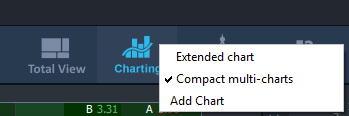
Here are some other improvements we’ve made to our charting system, which can be configured through the Chart settings:
- Ability to customize the background color, allowing to set a gradient display
- Ability to change the opacity of the Pre-market and After-hours areas on the chart
- Ability to disable the Red Halt background whenever a stock is halted
- Ability to hide the crosshair lines on the cursor
High-Low Ticker Widget
[/vc_column_text][vc_column_text css=”.vc_custom_1490620699395{margin-top: 15px !important;}”]Another feature newly added to this release is the High-Low Ticker widget. This widget allows a quick overview of stocks that are consistently hitting new highs and lows. In addition ir provides a market wide overview of the ratio of Stocks hitting new highs vs new lows in the last 30s, 1m and 5min.
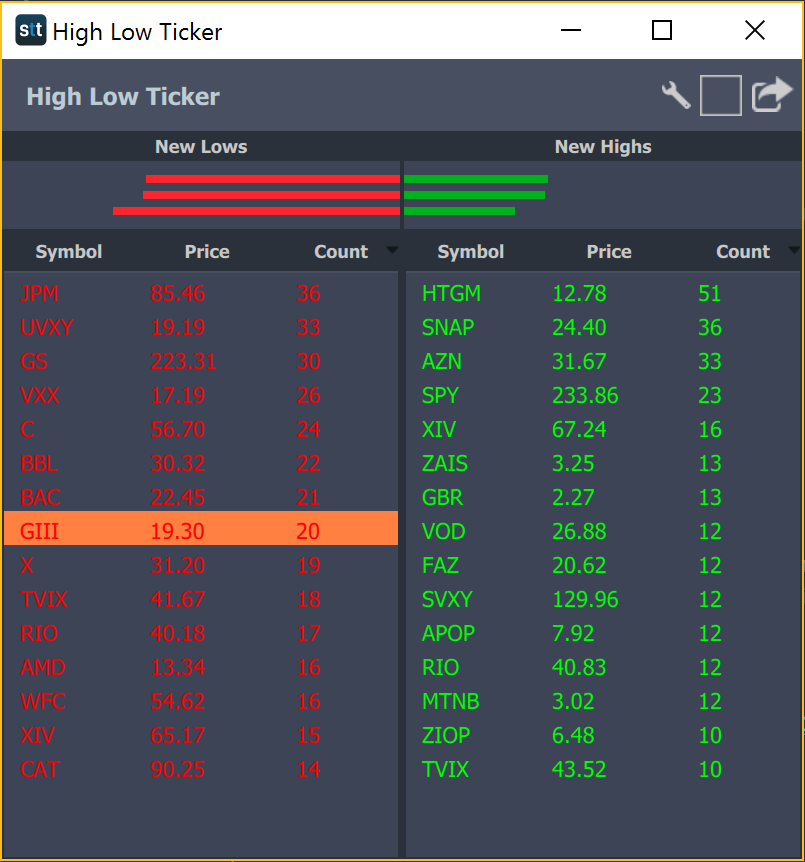
You may simply enable this feature from the sidebar “eye” icon.
[/vc_column_text][/vc_column][/vc_row][vc_row type=”in_container” full_screen_row_position=”middle” scene_position=”center” text_color=”dark” text_align=”left” overlay_strength=”0.3″][vc_column column_padding=”no-extra-padding” column_padding_position=”all” background_color_opacity=”1″ background_hover_color_opacity=”1″ width=”1/1″ tablet_text_alignment=”default” phone_text_alignment=”default”][vc_column_text el_class=”h2-release-title”]StocksToTrade Pro Embedded Chat
[/vc_column_text][vc_column_text css=”.vc_custom_1490620762204{margin-top: 15px !important;}”]Our Exclusive StocksToTrade Pro subscribers will notice the release of the Embedded Chat system in StocksToTrade. Our Chat feature provides the ability to discuss all stocks in real time without the need of changing applications.
This fully embedded chat provides a quick overview of stock price and %/Net change within the chat area as well as a list of the most discussed stocks in the room.
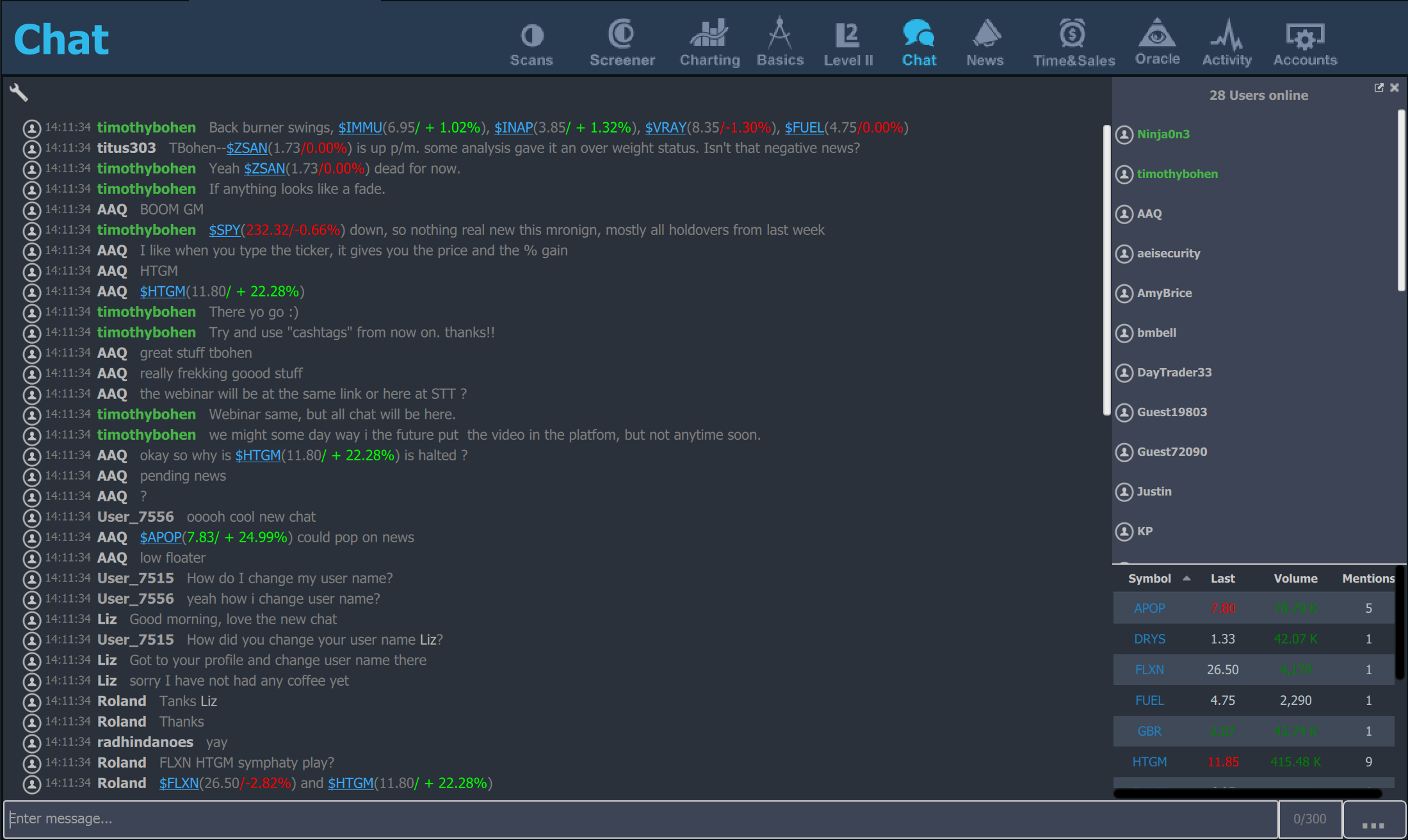
StocksToTrade is the first platform to ever build-in chat as part of the trading experience within the trading environment. We want ensure our most valued subscribers greatly benefit of easy access to a fast paced trading community with the most advanced trading software capabilities.
[button open_new_tab=”true” color=”accent-color” hover_text_color_override=”#fff” size=”medium” url=”https://university.contentstt.wpenginepowered.com/pro/” text=”Find our more about STT Pro” color_override=””] [/vc_column_text][/vc_column][/vc_row][vc_row type=”in_container” full_screen_row_position=”middle” scene_position=”center” text_color=”dark” text_align=”left” overlay_strength=”0.3″][vc_column column_padding=”no-extra-padding” column_padding_position=”all” background_color_opacity=”1″ background_hover_color_opacity=”1″ width=”1/1″ tablet_text_alignment=”default” phone_text_alignment=”default”][vc_column_text el_class=”h2-release-title”]
Many more fixes and improvements
[/vc_column_text][vc_column_text css=”.vc_custom_1490619614141{margin-top: 15px !important;}”] You may read the full changelog to have a glimpse at all the fixes and improvements that we’ve added to this release. These include:- Hide sidebar toggle
- After hour %Chg and Net Change fields and screener criteria
- Heikin Ashi Candles
- VWAP as a screener criteria
- Liquidity in Screener comparative criteria
- Much more!
Make sure to check out the full list of changes. [/vc_column_text][/vc_column][/vc_row]