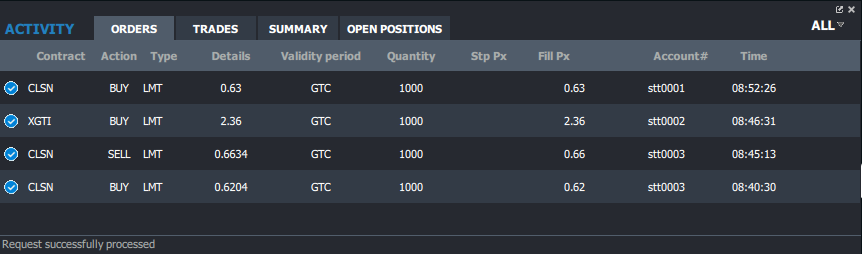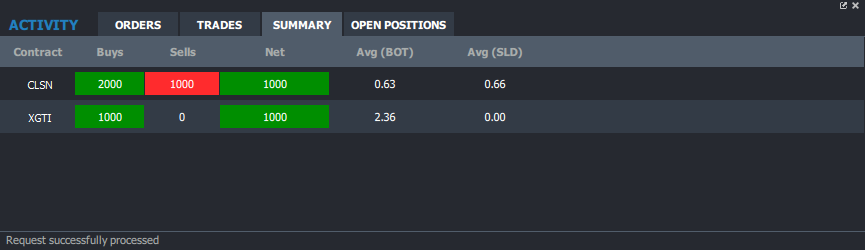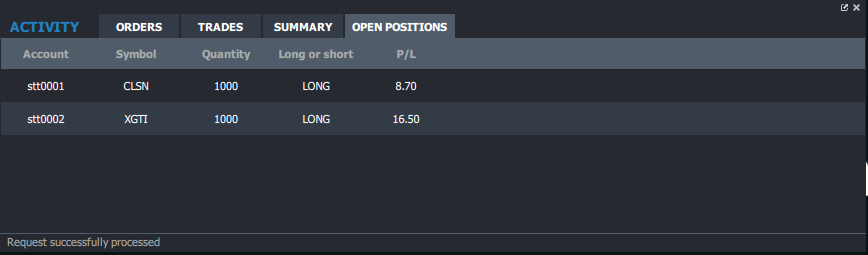Table of Contents
StocksToTrade 2.1.5259 Released
[/vc_column_text][/vc_column][/vc_row][vc_row type=”in_container” full_screen_row_position=”middle” scene_position=”center” text_color=”dark” text_align=”left” overlay_strength=”0.3″][vc_column column_padding=”no-extra-padding” column_padding_position=”all” background_color_opacity=”1″ background_hover_color_opacity=”1″ width=”1/1″ tablet_text_alignment=”default” phone_text_alignment=”default”][vc_column_text]Visit the Changelog for a full list of changes in StocksToTrade.
[/vc_column_text][divider line_type=”No Line” custom_height=”10″][vc_video link=”https://youtu.be/bfOcOex9gfw”][vc_column_text css=”.vc_custom_1484649133433{margin-top: 20px !important;}”] StocksToTrade welcomes the New Year with a packed release that includes 3 major and unique features, exclusive to our Platform. This release also focuses heavily performance optimization and improvement of the user experience. [/vc_column_text][/vc_column][/vc_row][vc_row type=”in_container” full_screen_row_position=”middle” scene_position=”center” text_color=”dark” text_align=”left” overlay_strength=”0.3″][vc_column column_padding=”no-extra-padding” column_padding_position=”all” background_color_opacity=”1″ background_hover_color_opacity=”1″ width=”1/1″ tablet_text_alignment=”default” phone_text_alignment=”default”][vc_column_text el_class=”h2-release-title”]Twitter Streams
[/vc_column_text][vc_column_text css=”.vc_custom_1484731203122{margin-top: 15px !important;}”]One of the most important additions in this release is the inclusion of Twitter as a source of data for keeping up to date with the latest social discussions on a given stock. Every Stock tab includes a Twitter data feed which focuses only on tweets mentioning the company being tracked.
The Twitter stock feed provides the ability to quickly evaluate social sentiment about a security while keeping track of all other aspects of the stock, on the same tab.
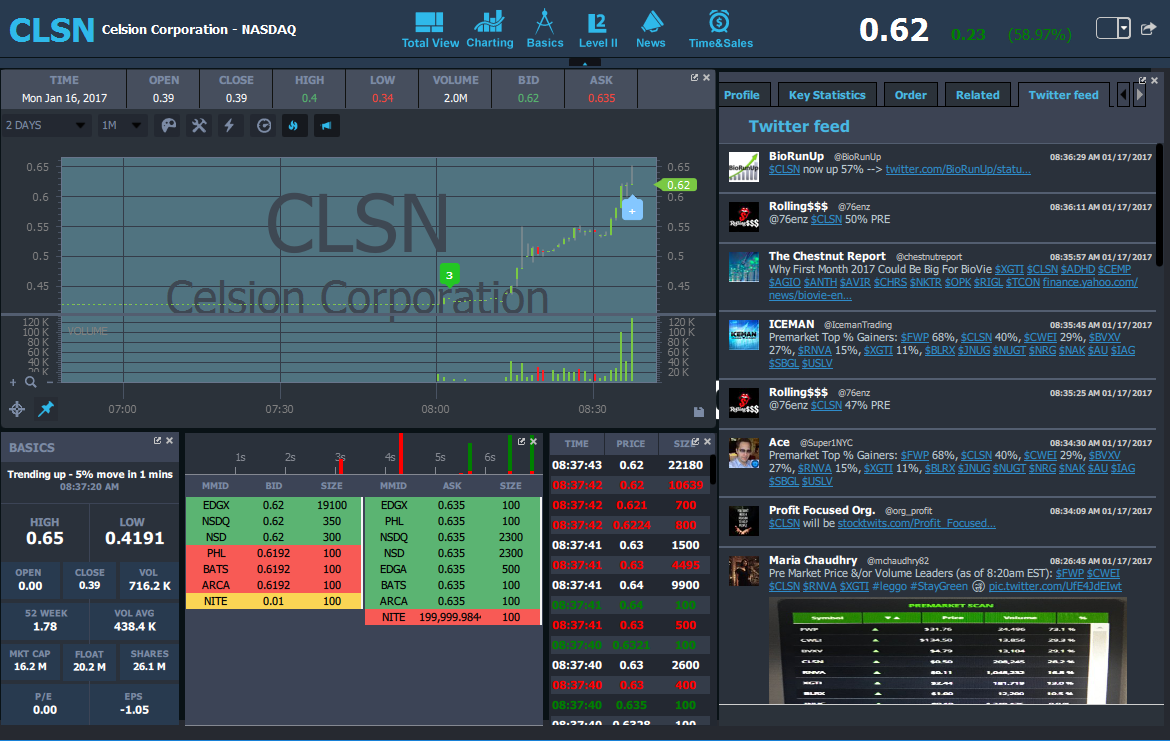
In addition to having the possibility to show Tweets associated with a specific Stock, we’ve also included the capability of creating an arbitrary number of filtered global Twitter streams. These streams allow our customers to get a real-time stream of Tweets filtered, or full unfiltered feed, by matching only specific stock criteria, such as price, volume or percent change.

Our addition of the Twitter capabilities offers a significant edge and view of the market in a single location by providing a way to evaluate market social sentiment quickly and efficiently.
[/vc_column_text][/vc_column][/vc_row][vc_row type=”in_container” full_screen_row_position=”middle” scene_position=”center” text_color=”dark” text_align=”left” overlay_strength=”0.3″][vc_column column_padding=”no-extra-padding” column_padding_position=”all” background_color_opacity=”1″ background_hover_color_opacity=”1″ width=”1/1″ tablet_text_alignment=”default” phone_text_alignment=”default”][vc_column_text el_class=”h2-release-title”]Paper Trading and the Trading Module
[/vc_column_text][vc_column_text css=”.vc_custom_1484731211945{margin-top: 15px !important;}”]After many months in the works, we are finally ready to introduce one of the most requested features for StocksToTrade: Paper Trading and the Trading Module. Our Paper Trading platform offers our customers a safe environment to practice trading without ever having to risk a cent of their capital to the market.
By leveraging the real-time data provided with our service, the paper trading simulation offers an experience as close to real trading as possible. The Paper Trading feature offers the necessary tools to quickly create ready-to-use configurable paper trading accounts. You may update these accounts as you see fit as well as benefit from various simulation processing options. These include:
- Per share and per trade commission simulation
- Partial execution simulation
- Pattern Day Trader simulation
The addition of Paper Trading also introduces the Trading Module, which includes various sets of tools to place and track trades.
Initial Setup
Upon running StocksToTrade for the first time after the initial update, users will be prompted to set your initial trade security questions. Once you have set this information, an email will be sent out with the information provided in this form. The initial security questions are used to encrypt trades on our server in order to ensure the privacy of every individual trade performed on our system.
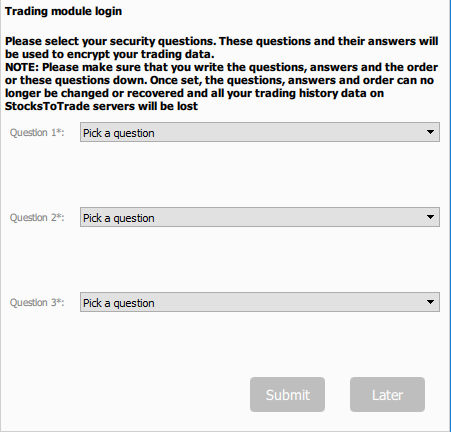
Account Manager and Order Tracking
The Account Manager allows for quickly adding and editing the details of paper trading accounts in StocksToTrade.
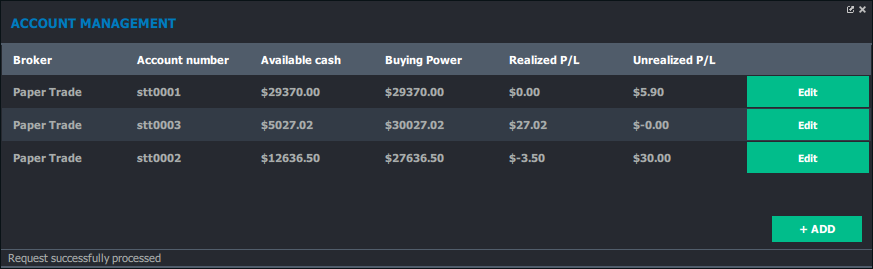
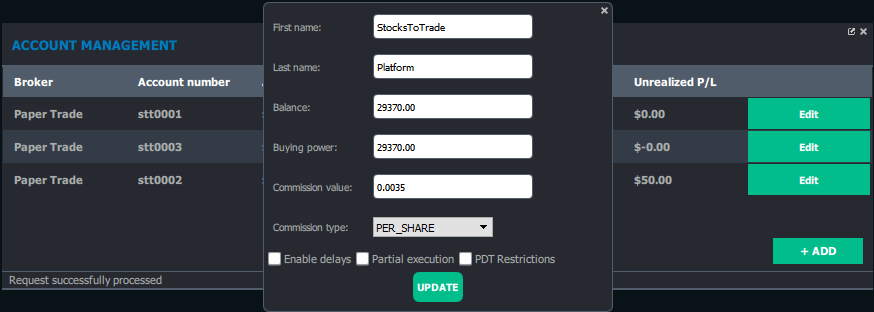
The order tracking provides various views which include:
- Day’s placed orders
- Day Trades history
- Position Summary
- Open Positions
Sidebar Order Box
The sidebar order box is a versatile tool that allows for quick placement of orders, either on the currently selected tab or on a specific tab in linked mode.
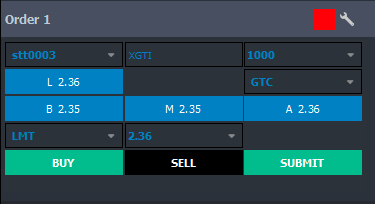
In addition, the sidebar order box allows either a minimalist mode, which displays only the tool-set for order placement, or an extended view which offers insight on the current position as well as the selected account equity.
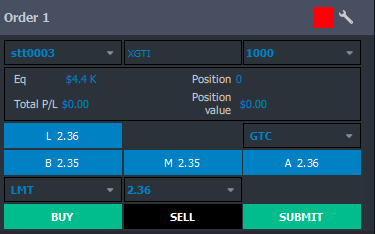
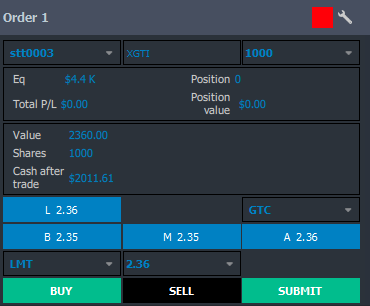
The order box allows placement of MKT, LMT and STP orders. It also introduces one of our proprietary features which allows the system to track the desired price point and automatically set this price as the order price for LMT and STP orders. This allows for quick entry and exit actions without the necessity of fiddling with the numbers.
Sidebar Open Positions
The Open Positions sidebar widget is another practical addition to the Trading Module tool-set which allows tracking all currently open positions on all Paper Trading accounts.
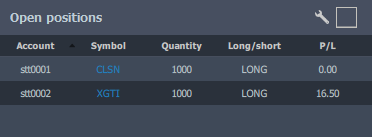
Stock Tab Order Widget
Every Stock based tab now includes an Order tab in the Information widget. The Order tab provides the same trading functionality as the Sidebar Order Widget. Orders may be placed from this area in the exclusive context of the currently selected stock.
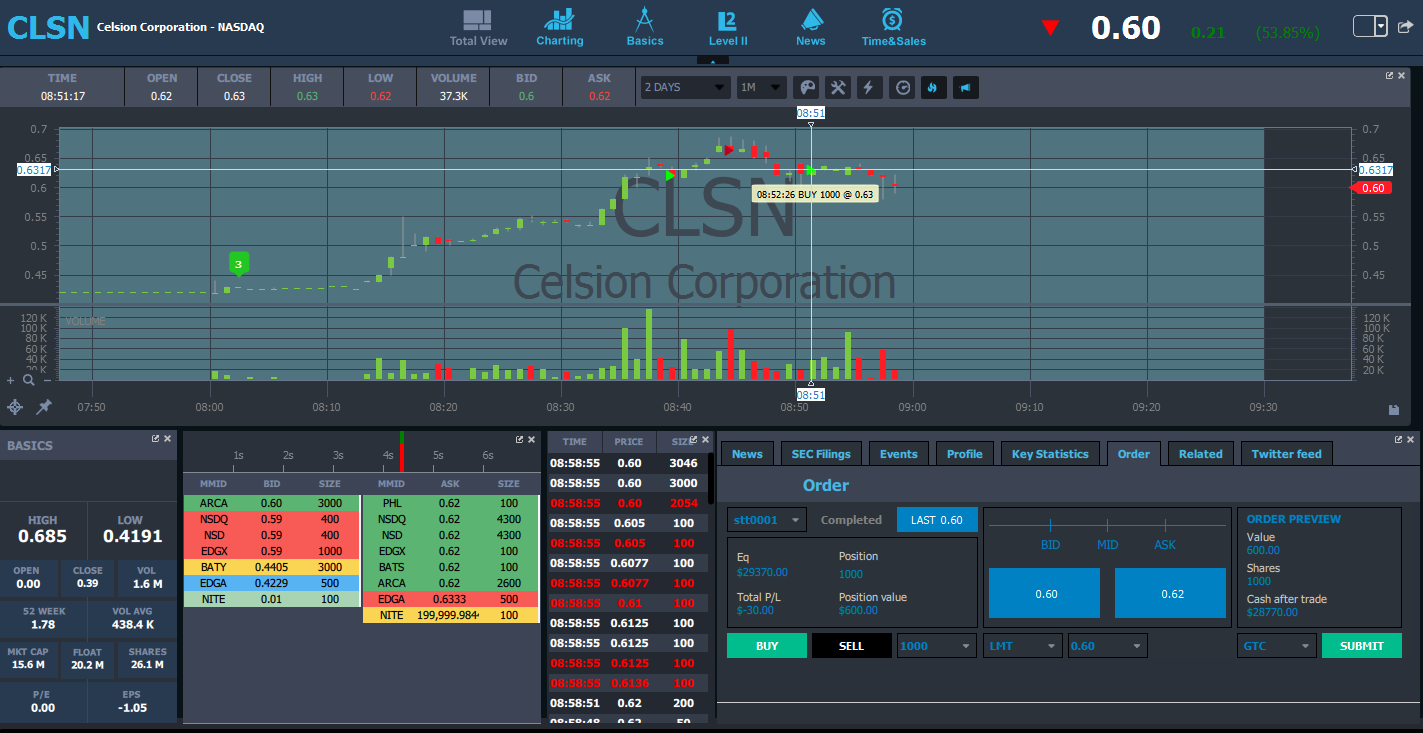
Oracle
[/vc_column_text][vc_column_text css=”.vc_custom_1484731222572{margin-top: 15px !important;}”]Oracle introduces a new way of finding potential plays pre-market and throughout the day. With our proprietary predictive algorithm, Oracle establishes a set of suitable support and resistance levels that provide the basis for determining whether a stock can potentially gain momentum and result in a profitable outcome.
Oracle retains a list of the 20 most promising stocks based on the calculations based by our predictive algorithm during pre market. In addition, the support and resistance levels are quickly available as well as the total number of taps on a certain line has been recorded.
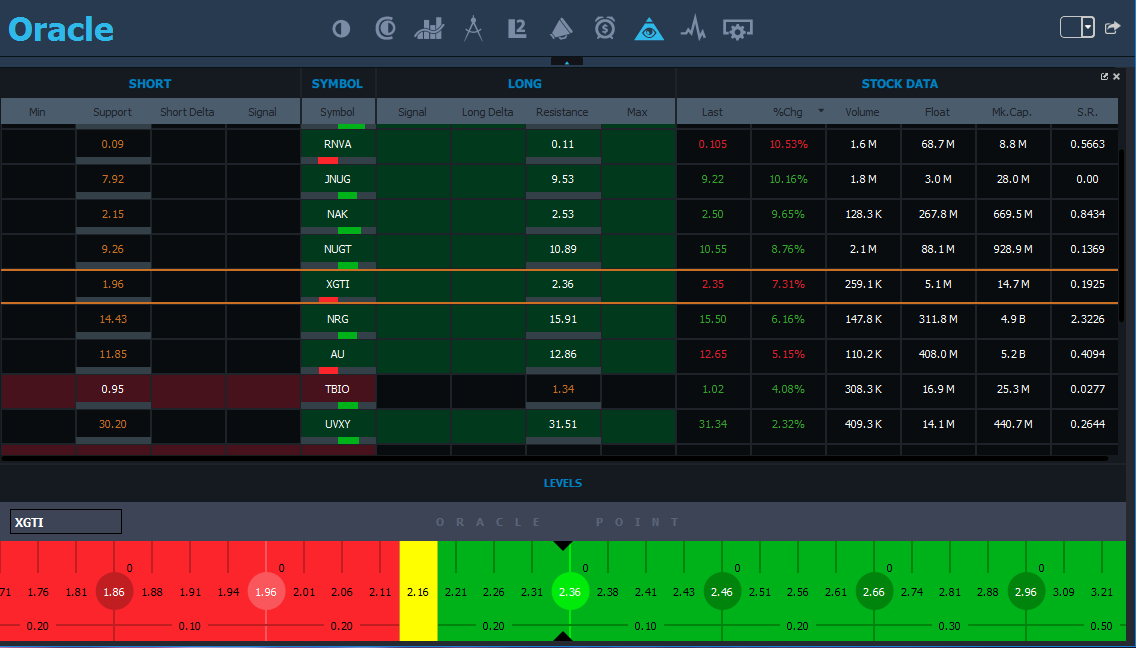
After Market Open, Oracle the proceeds to establishing a set of potential buy and short triggers based on the price action and volume of the stock.
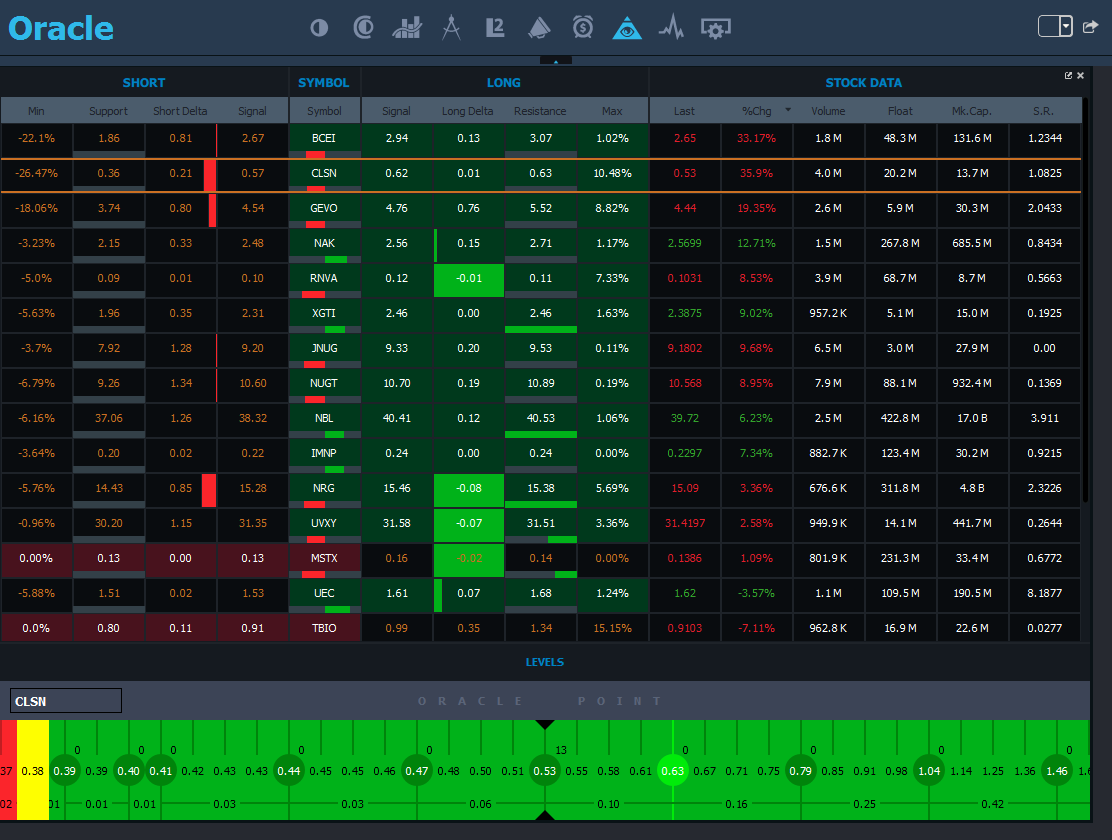
User Interface Optimizations
[/vc_column_text][vc_column_text css=”.vc_custom_1484731231515{margin-top: 15px !important;}”]One of the least evident changes brought up by this version, is the introduction of numerous User Interface optimizations. Our team has worked relentlessly to improve the user experience and reducing the load on the Processor. This is especially true during heavy market activity periods, such as market open or market close.
StocksToTrade now offers a setting to fine-tune the User Interface performance, which will allow to adjust the experience based on the host system specifications. Lower end machines will be able to set a lower UI setting, allowing the application to efficiently display all the visual elements while still processing the vast amount of Real-Time data being received.
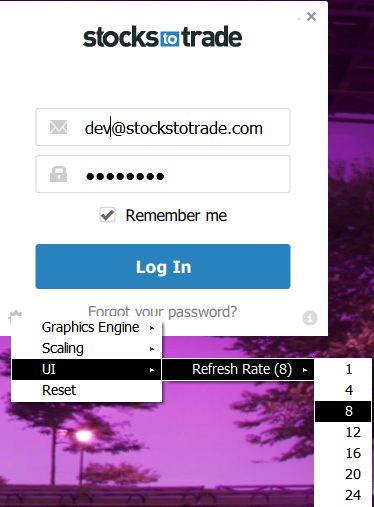
Many more fixes and improvements
[/vc_column_text][vc_column_text css=”.vc_custom_1484731247418{margin-top: 15px !important;}”]You may read the full changelog to have a glimpse at all the fixes and improvements that we’ve added to this release. These include:
- Overhauling of the Alert system to centralize all alerts in a single location
- Industry Standard VWAP study
- Addition of Parabolic SAR buy signal dots
- Saving of the default color for drawing tools
- Added 2, 3, 4, 10 and 20 year chart periods
Make sure to check out the full list of changes.
[/vc_column_text][/vc_column][/vc_row]