Table of Contents
StocksToTrade 2.1.5092 Released
[/vc_column_text][/vc_column][/vc_row][vc_row type=”in_container” full_screen_row_position=”middle” scene_position=”center” text_color=”dark” text_align=”left” overlay_strength=”0.3″][vc_column column_padding=”no-extra-padding” column_padding_position=”all” background_color_opacity=”1″ background_hover_color_opacity=”1″ width=”1/1″ tablet_text_alignment=”default” phone_text_alignment=”default”][vc_column_text] Visit the Changelog for a full list of changes in StocksToTrade. [/vc_column_text][divider line_type=”No Line” custom_height=”10″][vc_video link=”https://youtu.be/3jr4-xQ29QA”][vc_column_text css=”.vc_custom_1482402607772{margin-top: 20px !important;}”]Today we are announcing the last major release of the year introducing a few new features intended to improve trading efficiency. Version 2.1.5092 of StocksToTrade brings a few welcome additions to the platform that have been specifically designed to reduce the amount of time spent on external research.
[/vc_column_text][/vc_column][/vc_row][vc_row type=”in_container” full_screen_row_position=”middle” scene_position=”center” text_color=”dark” text_align=”left” overlay_strength=”0.3″][vc_column column_padding=”no-extra-padding” column_padding_position=”all” background_color_opacity=”1″ background_hover_color_opacity=”1″ width=”1/1″ tablet_text_alignment=”default” phone_text_alignment=”default”][vc_column_text el_class=”h2-release-title”]Halt and Short Sale Restriction Monitor and Alerts
[/vc_column_text][vc_column_text css=”.vc_custom_1482337708237{margin-top: 15px !important;}”] One of the features that we’ve been feeling was missing on StocksToTrade was the ability to know which stocks were halted and which were under the Short Sale Restriction rule. We’ve finally added The Halt/SSR monitor to StockstoTrade, a feature which allows our customers to see which stocks get halted and put under the SSR in real time. This feature also comes with a handy alerting system that will trigger a popup alert every time a new Halt or SSR event happens.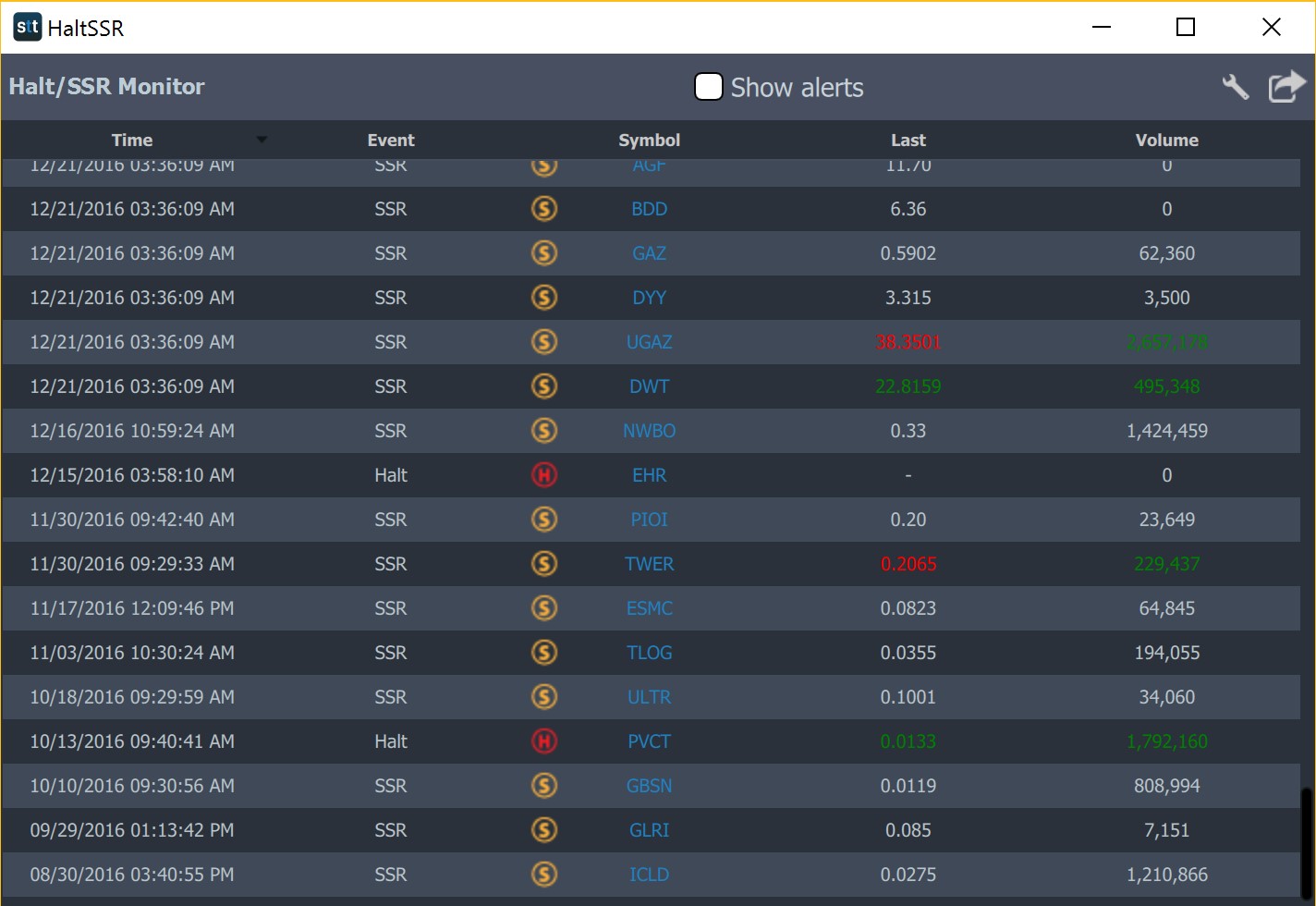 Building on this we’ve also added the ability to show the Halt status on individual stocks on any given Stock tab. This provides our users with quick feedback on whether a stock is actively trading or halted by the SEC.
Building on this we’ve also added the ability to show the Halt status on individual stocks on any given Stock tab. This provides our users with quick feedback on whether a stock is actively trading or halted by the SEC. 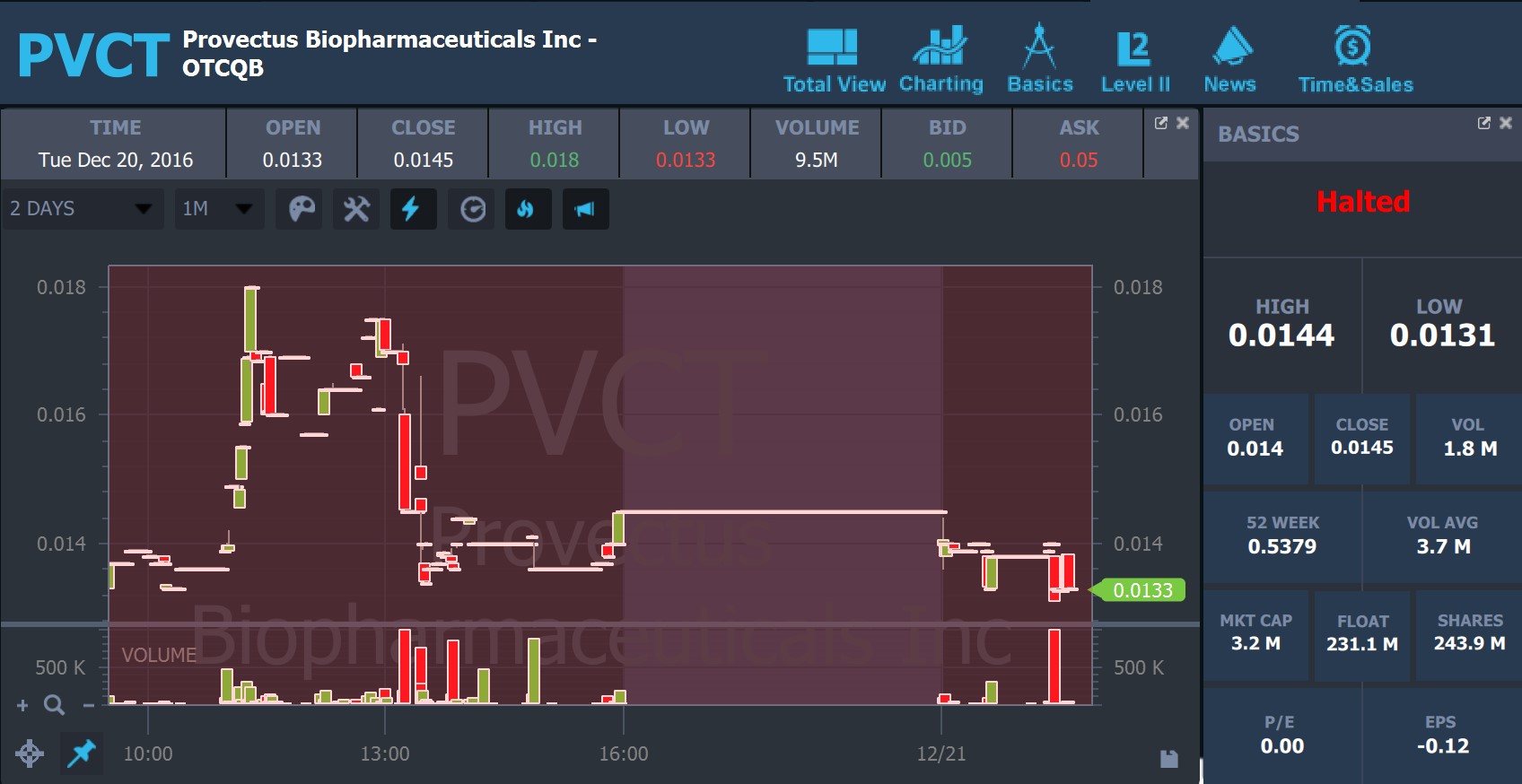 In addition, we’ve built this feature into every single stock list, which representative icons that indicate when a stock is halted or subjected to the Short Sell Restriction.
In addition, we’ve built this feature into every single stock list, which representative icons that indicate when a stock is halted or subjected to the Short Sell Restriction.  [/vc_column_text][/vc_column][/vc_row][vc_row type=”in_container” full_screen_row_position=”middle” scene_position=”center” text_color=”dark” text_align=”left” overlay_strength=”0.3″][vc_column column_padding=”no-extra-padding” column_padding_position=”all” background_color_opacity=”1″ background_hover_color_opacity=”1″ width=”1/1″ tablet_text_alignment=”default” phone_text_alignment=”default”][vc_column_text el_class=”h2-release-title”]
[/vc_column_text][/vc_column][/vc_row][vc_row type=”in_container” full_screen_row_position=”middle” scene_position=”center” text_color=”dark” text_align=”left” overlay_strength=”0.3″][vc_column column_padding=”no-extra-padding” column_padding_position=”all” background_color_opacity=”1″ background_hover_color_opacity=”1″ width=”1/1″ tablet_text_alignment=”default” phone_text_alignment=”default”][vc_column_text el_class=”h2-release-title”]
Key Statistics and Related Companies
[/vc_column_text][vc_column_text css=”.vc_custom_1482338154856{margin-top: 15px !important;}”] In our continuous quest to make StocksToTrade the one place to get all the necessary information to make informed trade decisions, we’ve added to very useful features to quickly have an overview of a company and what other similar companies are doing. The Key Statistics information tab provides an overview of the basic financial, statistical and share information about a given company.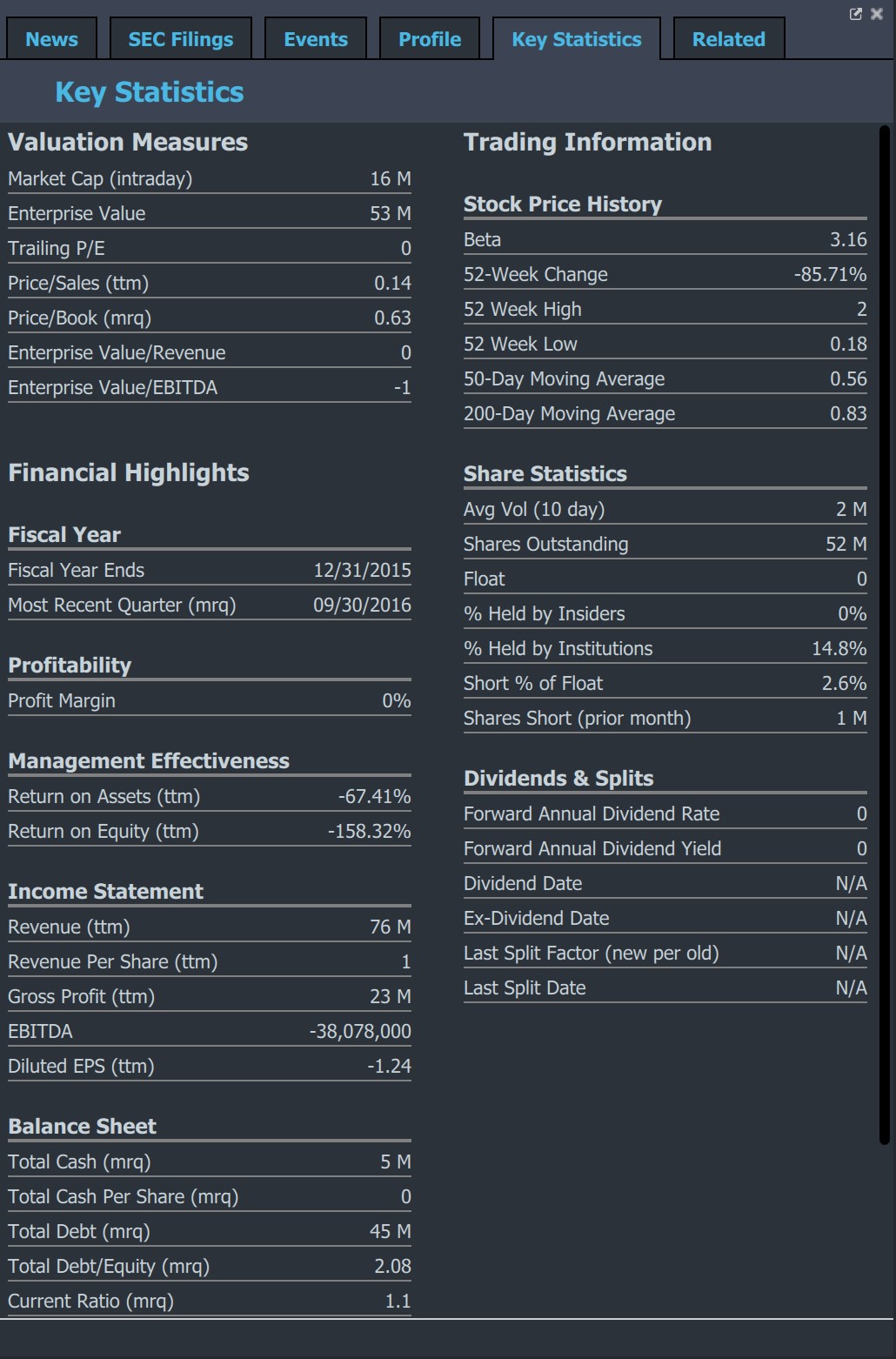 In addition, we’ve added the possibility to check how companies on similar industries and sectors are doing, offering the possibility to quickly evaluate the potential for “sympathy plays” thanks to the Related Companies information tab. This view allows to quickly sort through companies based on any of the available display columns.
In addition, we’ve added the possibility to check how companies on similar industries and sectors are doing, offering the possibility to quickly evaluate the potential for “sympathy plays” thanks to the Related Companies information tab. This view allows to quickly sort through companies based on any of the available display columns.  [/vc_column_text][/vc_column][/vc_row][vc_row type=”in_container” full_screen_row_position=”middle” scene_position=”center” text_color=”dark” text_align=”left” overlay_strength=”0.3″][vc_column column_padding=”no-extra-padding” column_padding_position=”all” background_color_opacity=”1″ background_hover_color_opacity=”1″ width=”1/1″ tablet_text_alignment=”default” phone_text_alignment=”default”][vc_column_text el_class=”h2-release-title”]
[/vc_column_text][/vc_column][/vc_row][vc_row type=”in_container” full_screen_row_position=”middle” scene_position=”center” text_color=”dark” text_align=”left” overlay_strength=”0.3″][vc_column column_padding=”no-extra-padding” column_padding_position=”all” background_color_opacity=”1″ background_hover_color_opacity=”1″ width=”1/1″ tablet_text_alignment=”default” phone_text_alignment=”default”][vc_column_text el_class=”h2-release-title”]
Scrollable Watchlists and Quick Add to Watchlist
[/vc_column_text][vc_column_text css=”.vc_custom_1482338513492{margin-top: 15px !important;}”] This feature exclusively requested by our Lead StocksToTrade Trainer, Timothy Bohen, allows to quickly access all the available watchlists with the click of a button. A user may access all of the availble watchlists by single clicking on the watchlist name or scroll through the available lists sequentially by using the up and down arrows.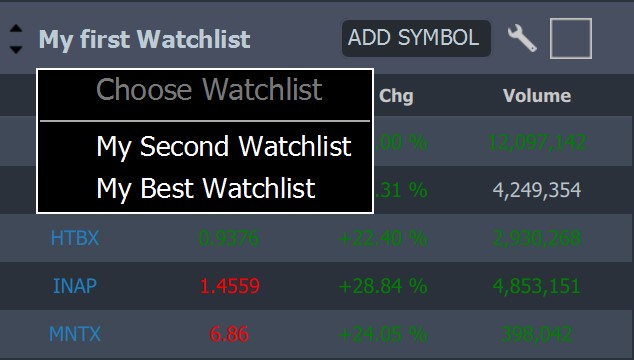 This feature is complemented by the ability to quickly add any symbol from any stock list view into any of the available wachlists by simply right clicking on the symbol and selecting the desired list to add the symbol to. Users may also create a new watchlist directly from this menu.
This feature is complemented by the ability to quickly add any symbol from any stock list view into any of the available wachlists by simply right clicking on the symbol and selecting the desired list to add the symbol to. Users may also create a new watchlist directly from this menu. 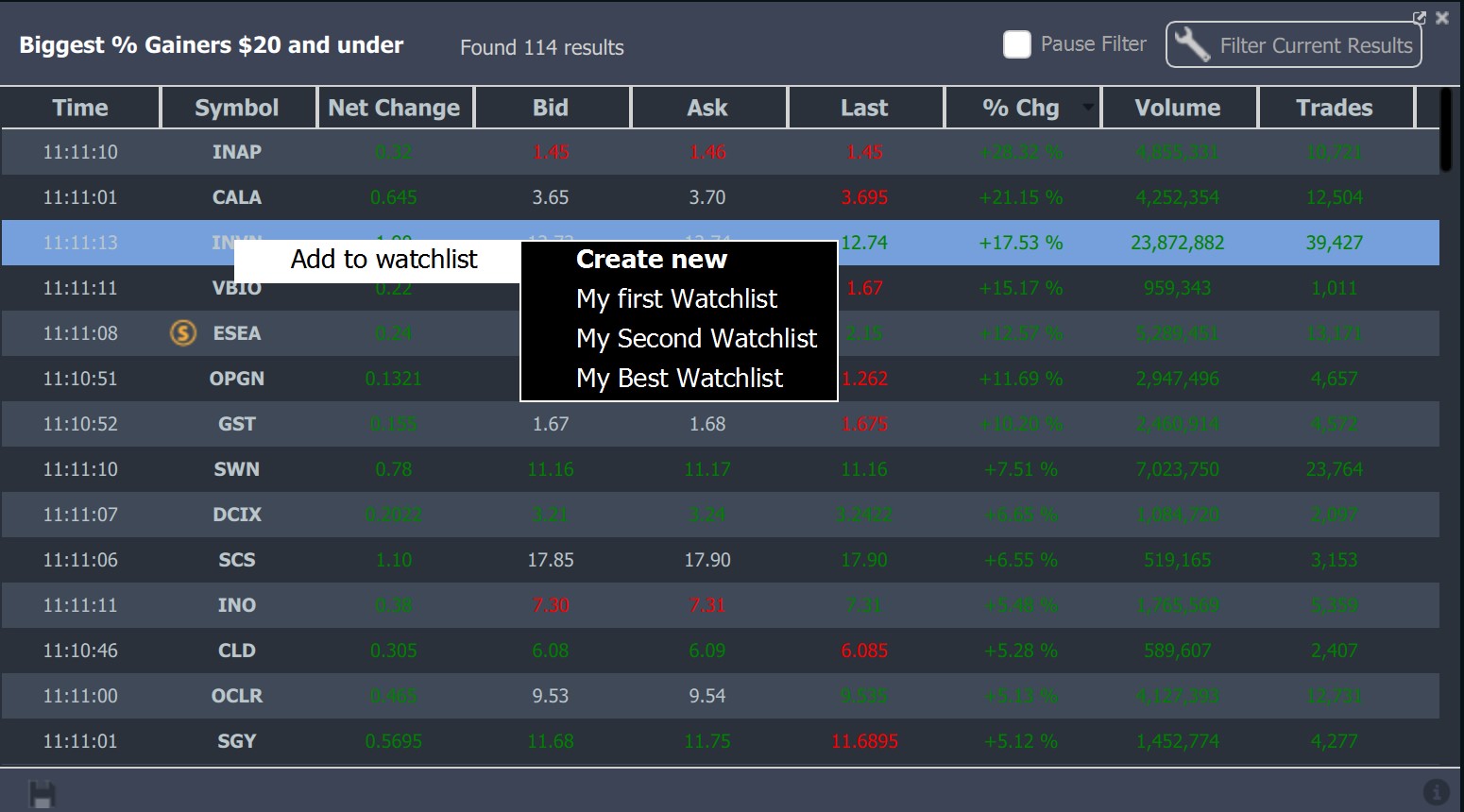 [/vc_column_text][/vc_column][/vc_row][vc_row type=”in_container” full_screen_row_position=”middle” scene_position=”center” text_color=”dark” text_align=”left” overlay_strength=”0.3″][vc_column column_padding=”no-extra-padding” column_padding_position=”all” background_color_opacity=”1″ background_hover_color_opacity=”1″ width=”1/1″ tablet_text_alignment=”default” phone_text_alignment=”default”][vc_column_text el_class=”h2-release-title”]
[/vc_column_text][/vc_column][/vc_row][vc_row type=”in_container” full_screen_row_position=”middle” scene_position=”center” text_color=”dark” text_align=”left” overlay_strength=”0.3″][vc_column column_padding=”no-extra-padding” column_padding_position=”all” background_color_opacity=”1″ background_hover_color_opacity=”1″ width=”1/1″ tablet_text_alignment=”default” phone_text_alignment=”default”][vc_column_text el_class=”h2-release-title”]
Ichimoku Cloud and Fibonacci Retracements
[/vc_column_text][vc_column_text css=”.vc_custom_1482339048459{margin-top: 15px !important;}”] The last two major additions in this release are Ichimoku Cloud and Fibonacci Retracement indicators. The Ichimoku Cloud has a default setting of 9, 26, 52, but can be fully configured when added through our Custom indicator panel. We’ve also include another often requested feature: The Fibonacci Retracements.
We’ve also include another often requested feature: The Fibonacci Retracements.  [/vc_column_text][/vc_column][/vc_row][vc_row type=”in_container” full_screen_row_position=”middle” scene_position=”center” text_color=”dark” text_align=”left” overlay_strength=”0.3″][vc_column column_padding=”no-extra-padding” column_padding_position=”all” background_color_opacity=”1″ background_hover_color_opacity=”1″ width=”1/1″ tablet_text_alignment=”default” phone_text_alignment=”default”][vc_column_text el_class=”h2-release-title”]
[/vc_column_text][/vc_column][/vc_row][vc_row type=”in_container” full_screen_row_position=”middle” scene_position=”center” text_color=”dark” text_align=”left” overlay_strength=”0.3″][vc_column column_padding=”no-extra-padding” column_padding_position=”all” background_color_opacity=”1″ background_hover_color_opacity=”1″ width=”1/1″ tablet_text_alignment=”default” phone_text_alignment=”default”][vc_column_text el_class=”h2-release-title”]
Many more fixes and improvements
[/vc_column_text][vc_column_text css=”.vc_custom_1482339410809{margin-top: 15px !important;}”] You may read the full changelog to have a glimpse at all the fixes and improvements that we’ve added to this release. These include:- Ability to maximize stock wigets
- Reduction of the minimum width of the chart for layout flexibility
- Ability to zoom out infinitely
- Change of the Top % Gainers/Losers and New Highs/Lows base criteria to match stocks between $0.25 and $20 with a 10k day volume
Make sure to check out the full list of changes. [/vc_column_text][/vc_column][/vc_row]