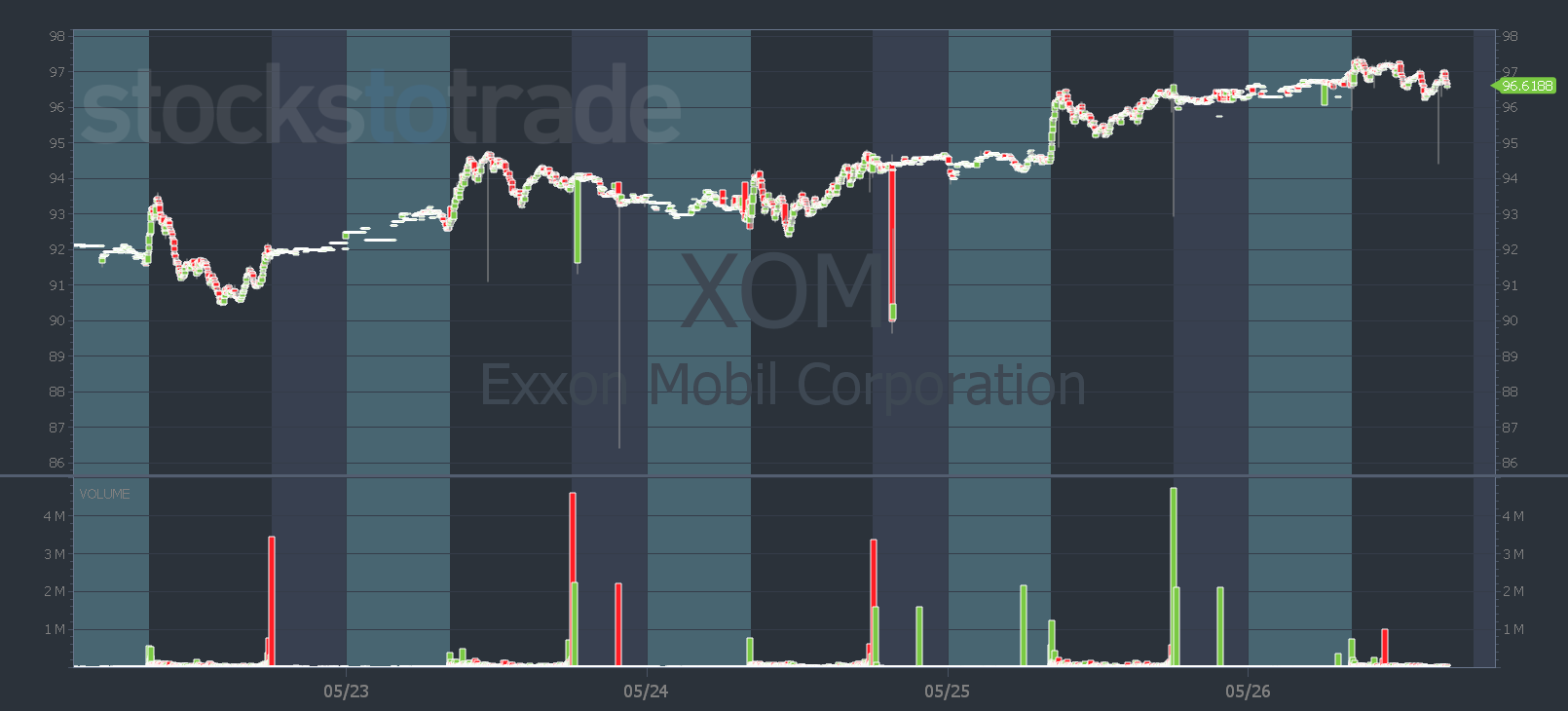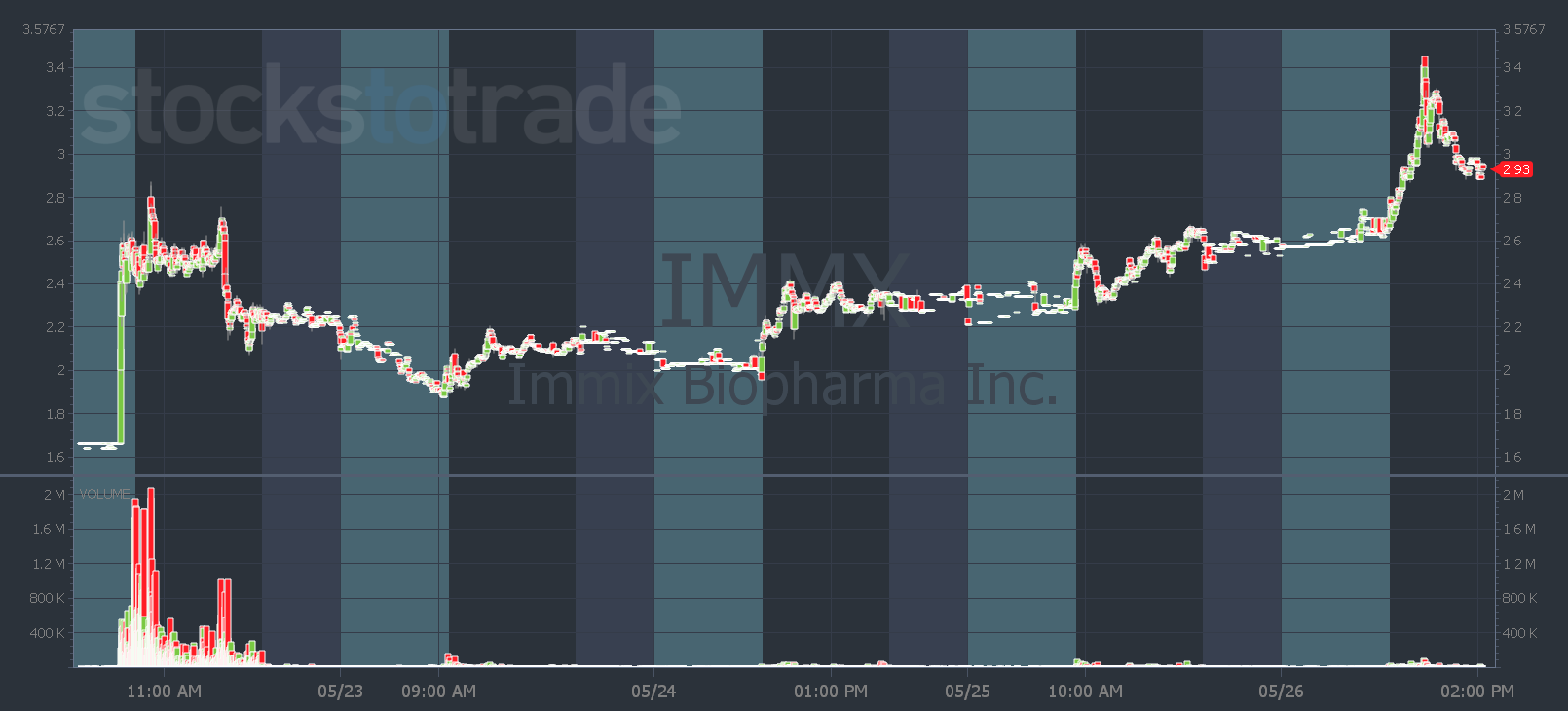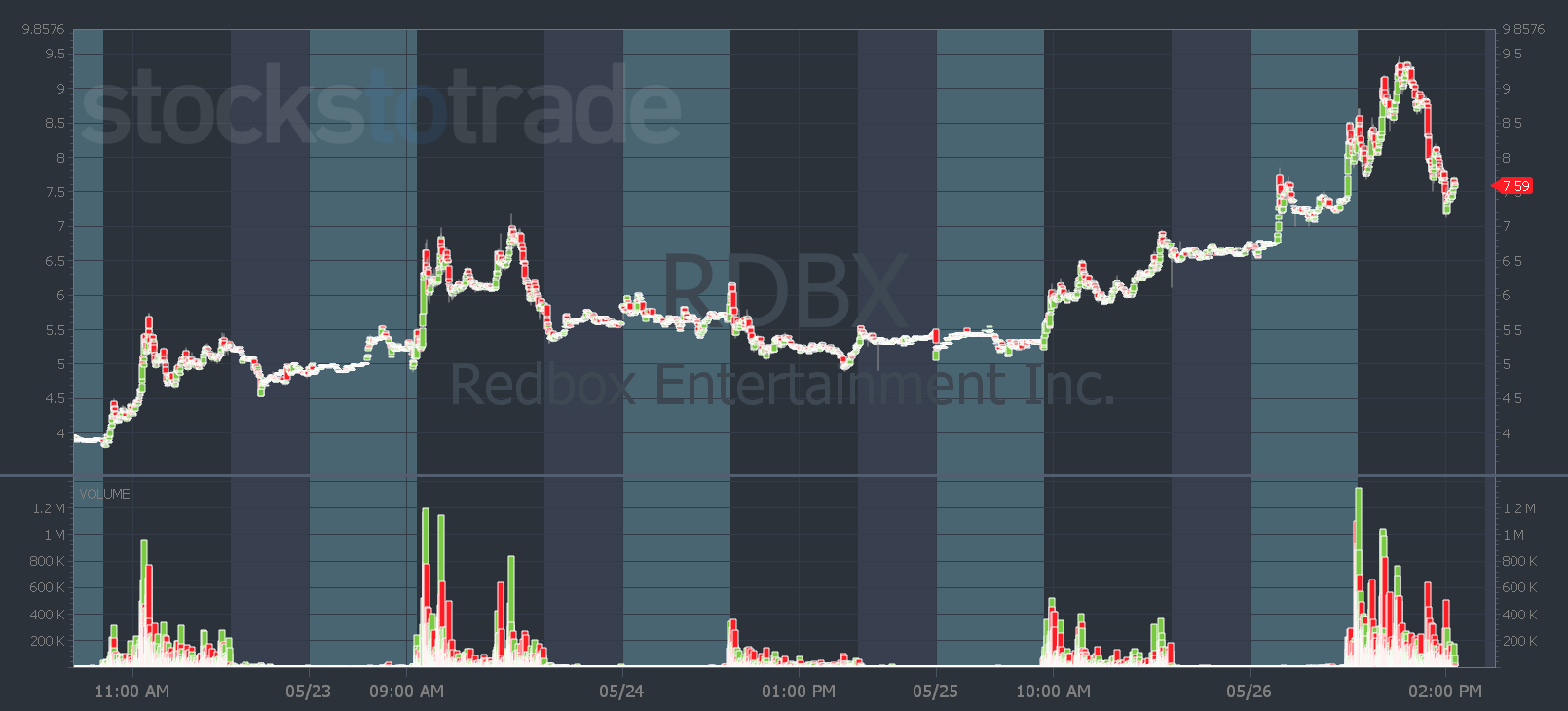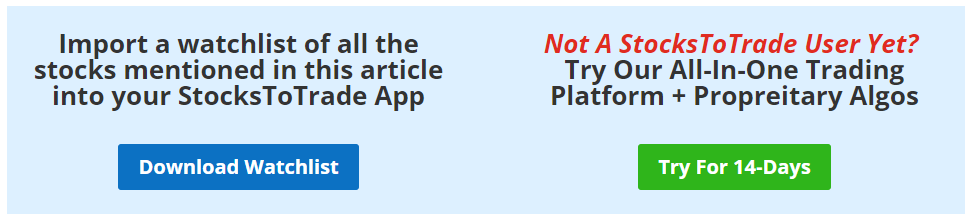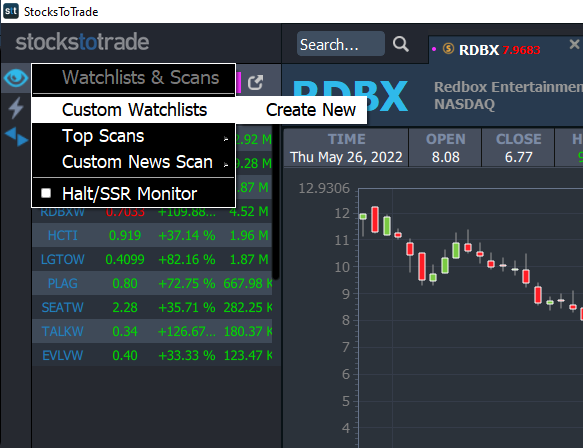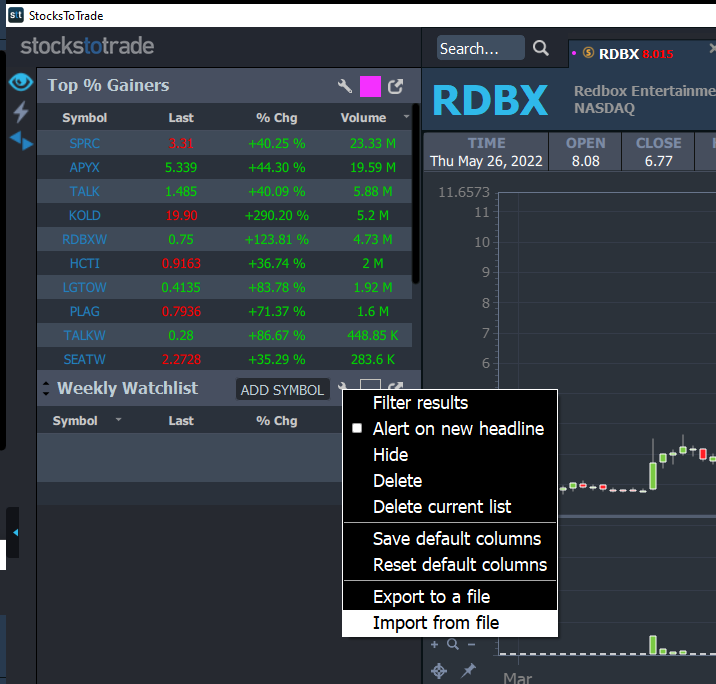This market is so volatile you’d be a fool not to stay nimble trading it…
A week ago all the best plays were in the afternoon. This week, there are more plays in premarket and in the morning.
Things change fast.
That’s why being open-minded to new opportunities pays off in this market. And why I’m excited to hear what Mark Croock has to say about his latest strategy he calls shadow trades…
From what I’ve heard so far, Mark’s strategy works in all types of market conditions…even the whacky one we find ourselves in now.
In fact, he even made six figures in a span of 24-hours or less utilizing the shadow trades strategy!
Make sure to tune in with me on June 2 to discover more about what Mark’s doing!
Now, not to toot my own horn … but I’ve been delivering some major alpha if you’ve been reading my watchlist.
If you opened up my last watchlist email, you would’ve seen a handful of winners right there for you, and at no cost for that matter.
Now, you might’ve noticed something new at the top of the watchlist page (more on that in a bit)…
So to prepare you for this weekend’s upcoming watchlist and all the action ahead, I’m breaking down these winning trades…
And I’ll show you a new StocksToTrade feature that can help you capitalize on these opportunities even faster!
Test drive StockToTrade for a limited time here.
How to Get Multiple Winning Trade Ideas
The first pick on my watchlist for this week was slow-mover, Exxon Mobil Corporation (NYSE: XOM).
There haven’t been a whole lot of swing trade opportunities in this market. But XOM was one I said to watch for — to continue its trend.
Since last Friday, it continued to climb and even made new 52-week highs yesterday…
Immix Biopharma, Inc. (NASDAQ: IMMX) was on my radar last Friday. Even though it had a failed dip and rip that morning, I put it on the watchlist because it was a chat pump survivor.
I said to watch for it to revisit the Friday morning level at around $2.60. If it hit that, it could be confirmation of more potential squeeze.
Check out what IMMX did yesterday … It spiked to $3.45!
And the biggest winner this week was Redbox Entertainment Inc. (NASDAQ: RDBX). You had two chances to trade this beast of a squeezer…
On the watchlist, I said to watch for breaks above $5.50. You didn’t have to watch it long to catch that move…
RDBX spiked right out the gate on Monday. It broke through $5.50 and went all the way to $7 — a 27% gain!
After RDBX hung around and clawed back up on Wednesday, you had another chance to trade it yesterday…
RDBX broke above Monday’s high in premarket and the squeeze was on!
In the SteadyTrade Team, I said to watch it for a post 9:45 a.m. dip and rip. And that’s exactly what we got just before 11 a.m. Eastern.
It was also an Oracle pick that worked…
As you can see, my weekly watchlist delivered multiple winning picks for the second week in a row. (Learn how to build your own watchlist here.)
And now, there’s a NEW way to get my watchlist right into your StocksToTrade platform … so you have no excuse to miss these types of moves.
Here’s how it works…
How to Import My Weekly Watchlist
At the top of my weekly watchlist, you’ll see two buttons that look something like this…
If you’re a StocksToTrade user, even if you’re trying it out, you can hit the ‘Download Watchlist’ button. A window will pop up for you to save the zip folder to your computer — click save.
Then go to the file location and unzip the file. Right-click on the zip folder and click ‘extract all.’ That will create a .json file.
From there, open your StocksToTrade platform…
Click the watchlist button in the top left, click ‘custom watchlist,’ and then ‘create new.’
That will open a pop-up window for you to name your watchlist whatever you like…
I named mine ‘Weekly Watchlist.’ Now, on the left of the empty watchlist window, click the wrench button. That drops down a menu where you’ll select ‘import from file.’
When you click that your computer file window will pop up. You can select the weekly watchlist .json file, and click open.
Voila!
All the stocks from my watchlist will then appear in your newly created watchlist.
Now, you can keep your eye on them all week and easily view the charts and stock info once you color link the watchlist to your charts. Learn how to do that here.
The StocksToTrade team is constantly developing new tools, algorithms, and features to help you find the best stocks to trade and make good trading plans.
I think that’s what makes it one of the best tools that can put you on the path to becoming the best trader you can be.
Have a great day everyone!
Tim Bohen
Lead Trainer, StocksToTrade