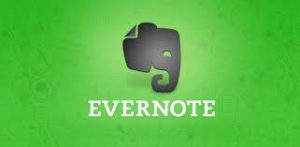A well-kept trading journal is a must-have tool for the professional trader, as well as for the novice trader who deals in equities, bonds, and options as a business. A trading journal helps you to have all your trading data at your fingertips, for the purposes of:
- making capital gains tax returns (hint: don’t always trust your broker to be accurate)
- keeping track of your exit dates
- calculating the returns on individual trades as well as cumulative returns
By systematically recording the details of each of your trades, you might find that you don’t have to pay your accountant $100/hr to do it for you when the tax-man comes calling.
Additionally, you can use the journal to summarize the outcome of each of your trades for future reference. This way you can learn from your successes and failures. Further, a journal helps keep track of your performance and raises a red flag when you start deviating from your original trading plan.
There are many types of software-based trading journals available in the market today. Many traders, however, prefer using a simple spreadsheet to record the details for each of their positions. A typical trading journal records the following data, at a minimum:
- Entry date
- Price of the underlying position
- Size of the position
- Your margins
- Your exit date
- Profit or loss realized from each trade
A more advanced journal might also include pertinent details about each position, such as individual option prices and position greeks. A manual journal has its merits, too, since it allows you to record your psychological observations on each trade, such as how confident you were when making the trade and how you felt as you managed the trade and eventually exited your position.
Using Note Taking Apps to Describe Your Trades
Adding trades to a trading journal is the easiest part of recording your trades, since it simply involves entering figures in the appropriate columns of your spreadsheet and typically takes a matter of seconds. But, describing your trade is usually not as easy or straightforward. Once you hammer in your actual trades, you also need to record the following information:
- Describe the trade–this involves details such as price in/out, your stop loss price and other details you feel are important.
- The reasons why you made the trade–these includes things like your sentiments, news bytes and commodity prices.
- Add links to relevant forum posts, press releases and key articles.
- Analyze the outcomes of your trades, by checking what you did right or wrong.
This is where a note taking application comes in handy. A notebook app can be a simple plain-text app or a complex app that recognizes your handwriting and records your voice. A note taking app literally lets you think out your trades, extemporaneously, while it does the recording for you.
The Best Full-Featured Note Taking Apps
Best For: taking notes, clipping web pages, scanning documents
Platforms: Android, iOS, Windows, Mac, the Web
Price: Basic version and up to 60MB file uploads per month are free. $25/year for extra features such as email integration, offline notebook access, searching inside files and others
Evernote, justifiably, is possibly the most popular note-taking app on the market today. The app is simple and intuitive enough to use for capturing your trade notes quickly, while on the go. But, it still contains one of the most powerful feature sets found in the world of digital notebooks.
Evernote records notes in rich text format, letting you add text, audio, images and files to your notes. All of these features are tied together using a powerful search function that is capable of attaching documents and indexing handwritten notes in the premium version.
Evernote manufactures Scannable, one of the finest document scanning apps that you can use to scan your handwritten notes. All you need to do is take pictures of your notes, using your mobile phone, then use Evernote’s OCR, or Optical Character Recognition, to find notes using the app’s search function.
The Evernote Web Clipper is one of its most outstanding features. It allows you to browse the web, click on browser extensions and save web clips or entire web pages.
Best For: organizing your thoughts, projects and to-do lists
Platforms: Android, iOS, Windows, Mac, the Web
Price: Basic version is free; $69/year for the Advanced version
 Microsoft OneNote has an interface that looks like a paper notebook and is designed around note sections. With OneNote, you can click anywhere inside a page, even in the middle of a page and start typing. You can drag file attachments and images, video, audio, sketches, notes and/or to-do lists and add them wherever you desire on your page.
Microsoft OneNote has an interface that looks like a paper notebook and is designed around note sections. With OneNote, you can click anywhere inside a page, even in the middle of a page and start typing. You can drag file attachments and images, video, audio, sketches, notes and/or to-do lists and add them wherever you desire on your page.
Overall, OneNote is a great note taking app, due its sheer flexibility. If you are already used to Microsoft Office, some of OneNote’s functions, such as Microsoft Word’s ribbon-style toolbar, will make your learning curve much shorter.
Best For: organizing your thoughts, projects and to-do lists
Platforms: Android, iOS, Mac, and the Web
Price: Free
As the name implies, Simplenote is a no-frills note-taking app that features a clutter-free space for typing your trading notes. The app’s interface consists of a blank canvas, where you can enter information about your trades in plain text. Simplenote does not have a feature for attaching images, but does have a search feature that you can use to find specific notes.
Simplenote has other cool features, such as History, a feature that allows you to look back and roll back any changes, something that can be useful, if you happen to delete something accidentally. The app also lets you share your notes with other people.
Although Simplenote lacks the powerful features found in Evernote and Microsoft, the app is ideal for people who prefer a clutter-free writing space with minimal distractions.
Best For: drafting documents, collecting images, and creating checklists
Platforms: Android, iOS, and the Web
Price: Free
 Although Google Keep features a minimalist skin, it’s a full-featured note-taking app that works like a stripped-down version of Evernote and OneNote. The app is great for writing down trade ideas and creating checklists for analyzing your trades.
Although Google Keep features a minimalist skin, it’s a full-featured note-taking app that works like a stripped-down version of Evernote and OneNote. The app is great for writing down trade ideas and creating checklists for analyzing your trades.
Google Keep allows you to jot down notes that you can then preview without opening. There is a feature that allows you to copy your notes to Google Docs, where you can do your edits. Google Keep features location reminders that help to refresh your memory when you are in a certain location.
But, perhaps the app’s best feature is its audio transcription tool that transcribes audio recordings that you make with Google Keep’s audio recorder into text.
Best For: taking quick notes on Apple devices
Platforms: iOS, Mac, and the Web
Price: free when installed on an Apple device; $0.99/month when bundled in iCloud storage
 True to its name, Apple Notes is a note taking app that is designed for use on Apple devices, including the iPhone, Mac and the iPad. But, what you are probably not aware of it that this app already comes pre-installed on Apple devices where it works with Siri.
True to its name, Apple Notes is a note taking app that is designed for use on Apple devices, including the iPhone, Mac and the iPad. But, what you are probably not aware of it that this app already comes pre-installed on Apple devices where it works with Siri.
Apple Notes has been rapidly evolving over the years. In the latest version, you can bookmark sites where you read pertinent information about your trades, write notes with a pen and create to-do lists. You can save your favorite articles to Apple Notes from just about any app on your device, by tapping the Share button.
You can still access and use Apple Notes, even when you are not carrying your Apple device, by accessing it via iCloud.
The Best Handwriting Apps
Some people prefer writing notes directly with their hands, a practice that is supported by a Princeton study that found that hand-writing notes improves recall. In its purest incarnation, a handwriting app scans your notes and digitizes them.
Here are some cool handwriting apps:
Best For: taking quick notes on Apple devices
Platforms: iPhone, iPad, and the Web
Price: free though the accompanying pencil stylus costs from $59
Paper is a handwriting app that is ideal for taking notes, as well as adding images and sketches to your notes. This iOS app stores each note as a separate digital paper and features an attractive and fun-to-use interface with animations.
Paper’s relatively clean interface is ideal for taking down notes and lists. The app turns pen-strokes into beautiful calligraphy and imperfect loops into perfect circles. Further, Paper has special tools that allows you to make business diagrams.
Best For: document annotation and free-form writing
Platforms: Android, Windows
Price: free; in-app purchases cost $3
Squid is a handwriting app that works with devices that are powered by Android or Windows operating systems. Using Squid and a pressure-sensitive stylus, you can write and draw just about anything, as well as importing images and PDFs. You can also mark them up your notes, using digital ink.
Additionally, Squid includes text-editing and organizational features that are common in full-featured note taking apps. You can import a document, append your signature on it using the stylus, then store it as a PDF document, if you so wish.
Test drive any of these apps, or all of them and start your trading journal today!